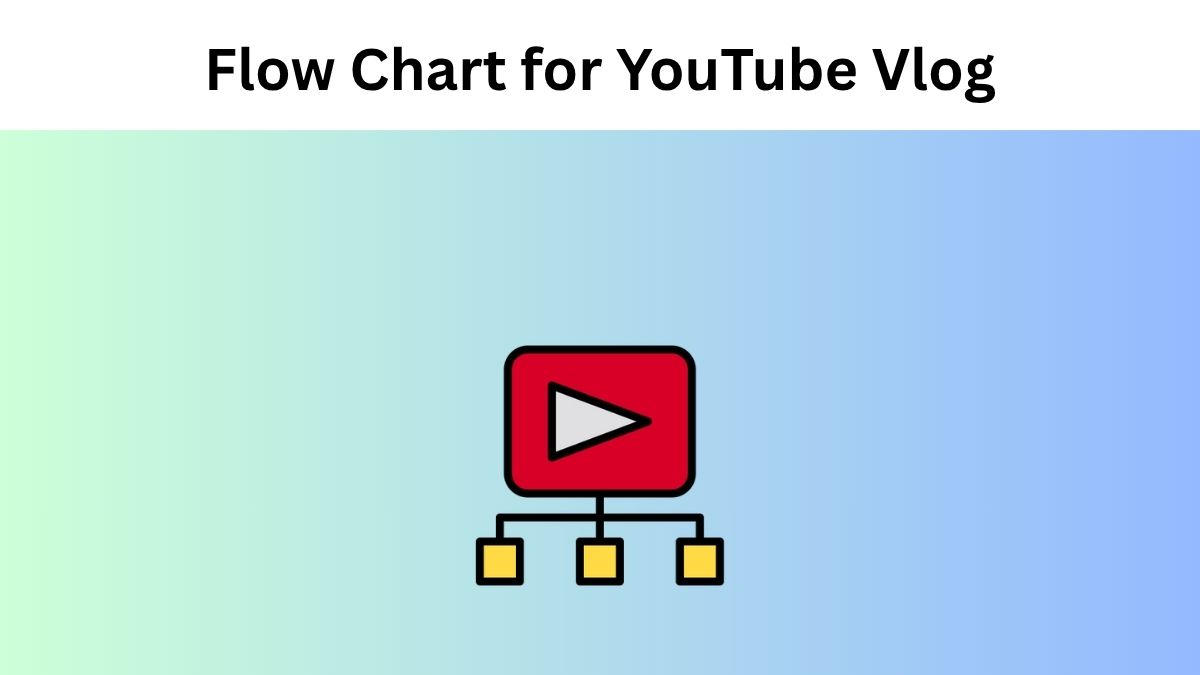When most people hear the word “vlog,” they think of a boring video diary—nothing more than someone talking to a webcam. While this can be true, it doesn’t have to be! If you’re looking to create your first vlog, using a flow chart is a great way to ensure your content is interesting and engaging. However, some are unaware of what a flow chart for a YouTube vlog is and its significance.
Here are 8 Benefits of using a flow chart for YouTube Vlog
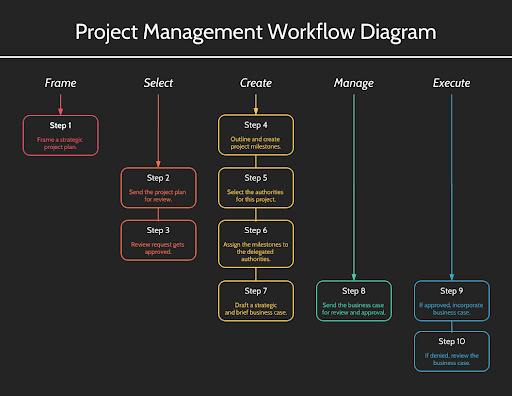
Flow charts for YouTube Vlog help you organize your thoughts
If you’re new to creating content, especially on YouTube, it can be easy to ramble and go off-topic quickly. However, using a flow chart for your first vlog will help keep things organized and structured. This means you can avoid unimportant tangents and include only the most interesting points in your discussion.
A Process flow chart allows you to map out an outline.
As someone who is just getting started with their YouTube channel, chances are that many of the topics that spring to mind aren’t actually as compelling as they first seemed. That’s why seeking advice from a social media agency, conducting thorough trend research, and using a process flow chart allow you to experiment with different ideas and riff off those that seem fun or educational before committing to them entirely.
Flow charts help come up with questions to ask during your vlog
If you’re a teacher or a professor, this benefit of using a flow chart for a YouTube vlog for the first time will likely be especially helpful. Questions are an essential part of a good interview, and by planning them in advance, you can ensure they are interesting and relevant to the topic at hand.
Also Read: YouTube Monetization
Flow charts allow you to experiment with clip length.
Nowadays, most successful YouTube videos fall into two categories: quick hits under 3 minutes long and presentations lasting 10 minutes or more. But if you’re just starting on YouTube, going too long with your first video might be intimidating! Using a flow chart lets you plan everything and experiment with clip length without worrying too much about how it will affect your overall vlog.

Connect with your audience using a process chart
When most people think of flow charts, they think of science or math classes. However, what they might not realize is that a flow chart is an excellent way to put yourself in your audience’s shoes and experience your own content as they would! This is important because if you can’t relate to others by seeing things from their perspective, you’ll likely do more harm than good when communicating with them.
Flow charts allow you to provide closure.
If you’re new to vlogging, it’s easy to get carried away and finish your discussion without ever actually giving your audience something to think about. This is where flow charts can help: instead of ending abruptly and leaving people completely confused, they let you plan a clear ending and give your viewers the closure they deserve.
Also Read: GenYouTube – YouTube Video Downloader
A well-designed flowchart makes it easy to plan time.
Are you planning on vlogging during class? Or perhaps before or after work? Either way, the benefit of using a flow chart will be especially helpful if you need to budget time efficiently. Usually, long videos don’t do as well as shorter ones because people have other commitments that might make it hard for them to watch something longer than a few minutes! However, a well-designed process flow chart helps you plan your points so you can create a video that is both concise and compelling.

Using a mind map in your flow charts helps you plan future videos.
If you’re creating a series of YouTube videos, especially on a theme or topic like “how to do your makeup,” then you’ll want to keep some aspects of the discussion open. This means using a flow chart for the YouTube Vlog mind map design, allowing you to plan it and periodically add new points so that your vlogs stay fresh and relevant throughout their run time.
You may not know what you want to say or how to get started. That’s where a flow chart can come in handy! With one of these tools, you’ll be able to plan your vlog and make it more organized. Whether this is for your first video blog post ever or just the next time you’re feeling overwhelmed with ideas, these 8 benefits of using a flowchart will help guide you in creating your first online content and reaching your audience the best way possible.
Follow a Flow Chart for YouTube Vlog to Give a Unique Voice to Content
Whether you are a budding YouTuber or a long-time professional editor, vlogging is the best way to share your experience and grow your customer base. Follow the steps above and take the first step toward the internet stratum.
Also Read: Download TikTok Video Without a Watermark on Telegram
FAQs:
What is a flowchart on YouTube made up of?
A flowchart is usually composed of multiple steps or sub-steps, separated by vertical lines. The actions or sub-steps are numbered from left to right and top to bottom. The first step in the flowchart is usually called the root or starting point, followed by the next phase, called the branch, and so on.
What is a flow chart for YouTube?
A flowchart is a visual representation of a process in the form of a graph. It can be used to convey information and instructions.
What does a flowchart for YouTube indicate?
When working on a video, the flowchart is a helpful tool for understanding the flow of ideas. It helps you visualise the concepts and their order.
The YouTube flowchart indicates what is happening in the video, all possible steps in that process, and how it should be done.