How many billable hours did your team burn last week aligning text boxes? – For modern marketing teams, the presentation is often the vehicle for revenue, whether it’s a pitch deck, a quarterly report, or a webinar. However, the traditional workflow of building these assets is fundamentally broken. It is slow, expensive, and distracts high-level strategists with low-level design tasks.
We are shifting from an era of “Slide Creation” to “Presentation Generation.” The goal is no longer to be a designer; the goal is to be an architect of information. The tools listed below are not just software upgrades; they are workflow accelerators designed to reclaim your team’s bandwidth.
We scrutinized the market to find tools that prioritize speed, integration, and conversion over gimmicks. If a tool adds friction, it’s out. If it doesn’t drive ROI, it’s cut.
Top 13 Best AI Presentation Generators
Decktopus – The Sales Conversion Engine

Best For: Sales professionals and Account Executives requiring high-velocity, personalized outreach.
The Verdict: Decktopus is a lot more than just a slide maker. It is a sales funnel that lets you focus on the message while it handles the formatting.
Pricing (Current):
- Pro: $14.99/mo (billed annually). Ideal for solo closers.
- Business: $34.99/mo/user. Essential for teams needing custom domains and analytics.
- Custom: Tailored, corporate-branded AI solutions for your organization.
Why Choose It?
- Instant Personalization: You feed it a prompt; it builds a deck tailored to a specific prospect.
- Microsites: It converts decks into shareable links with built-in lead generation forms.
- Voice Integration: Includes voice recording to narrate decks for asynchronous pitching.
The Bottom Line: Use this if your primary metric is conversion. The built-in analytics allow you to track exactly which slide a prospect viewed longest, giving you leverage in follow-up calls.
GenPPT – The Rapid Drafter

Best for: Founders, students, and professionals who need clear, research-backed slides fast.
The verdict: Use GenPPT to turn documents and ideas into professional decks in minutes. It bridges the gap between AI speed and presentation quality.
Pricing (current):
- Pro: $19/mo
- Annual: $99/year (you can save up to 50% with the yearly payment)
Why choose it?
- Content-first AI: You can turn PDFs, Word docs, and notes into structured, research-backed presentation slides in minutes
- Global support: It allows your to create presentations in 40+ languages with native-quality translations
- Editable exports: Get a fully editable PowerPoint file, not just a PDF
The bottom line: A powerful tool for anyone who needs to present ideas clearly without spending hours on formatting. The best ROI for serious presenters.
SlideSpeak.co – The Real-Time Refinement Engine

Best For: Marketing and sales teams that demand rapid iteration and real-time audience feedback during presentations.
The Verdict: SlideSpeak turns static presentations into interactive sessions, offering up-to-the-minute sentiment overlays for every slide.
Pricing (Current):
- Free: This plan comes with 3 credits per month, you can create 4-8 slides for each presentation.
- Pro: $18/user/mo. Adds advanced analytics and unlimited feedback forms.
- Team: $39/user/mo. Includes custom branding, integrations, and priority support.
Why Choose It?
- Adaptive Decks: Not just AI-generated, but AI-optimized—content is refined based on audience mood, device, or interaction history.
- Seamless Embeds: Integrates with Zoom, Google Slides, and Microsoft Teams for hybrid meetings.
The Bottom Line: Use SlideSpeak.co when engagement matters more than design.
Gamma – The New Medium

Best For: Product Managers and Founders who need to explain complex ideas interactively.
The Verdict: Gamma is not a slide tool; it is a web-native storytelling platform. It kills the concept of “Slide 1, Slide 2” in favor of scrollable, interactive cards. So, if you’re looking to try something new, Gamma is your choice.
Pricing (Current):
- Plus: $8/mo (user). Removes branding.
- Pro: $15/mo (user). Essential for detailed analytics and advanced AI models.
Why Choose It?
- Doc-to-Deck: Paste a Notion doc or a text outline, and Gamma builds the presentation instantly.
- Embed Everything: Embed live websites, Airtables, and prototypes directly into the presentation.
- Fluid Design: Breaks the 16:9 aspect ratio constraint.
The Bottom Line: Static slides are boring. Gamma keeps audiences engaged through interactivity. Use this for webinars and product walkthroughs.
Plus AI – The Workflow Integrator

Best For: Enterprise teams deeply entrenched in Google Workspace or PowerPoint.
The Verdict: Do not force your team to learn a new app. Plus AI lives inside the tools they already use.
Pricing (Current):
- Pro: $20/user/mo. Includes unlimited AI generation.
- Team: $30/user/mo. Required for shared branding assets.
Why Choose It?
- Native Extension: Operates as a sidebar in Google Slides and PowerPoint.
- Live Snapshots: Takes screenshots of dashboards (e.g., Analytics) and updates them automatically in your slides.
- Remixing: Highlight a specific slide and ask AI to “make this punchier” or “change layout.”
The Bottom Line: Friction kills adoption. Plus, AI removes friction. It is the fastest deployment option for large corporate teams.
Tome – The Deal Closer

Best For: Enterprise Sales and Fundraising.
The Verdict: Tome is the right choice for creating cinematic, mobile-responsive presentations designed to be read, not just presented.
Pricing (Current):
- Pro: $16/mo.
- Enterprise: Custom. Required for CRM integrations.
Why Choose It?
- Narrative Generation: You only need to feed what you need, Tome will prepare the images, and content automatically.
- CRM Integration: Pulls data directly from your sales pipeline to customize the deck (Enterprise).
- Multimedia Heavy: Prioritizes high-res imagery and video backgrounds.
The Bottom Line: Use Tome when the presentation is the product. It offers the highest aesthetic ceiling of any AI tool on this list.
Slidebean – The Fundraising Specialist

Best For: Early-stage Founders raising Seed or Series A capital.
The Verdict: This is an investment banking analyst in a box. It doesn’t just design; it structures your financial argument.
Pricing (Current):
- All-Access: $149/year (approx $12/mo).
- Accelerate: Custom/High-tier. Includes human expert review.
Why Choose It?
- Financial Modeling: Auto-generates the charts investors require (Burn rate, MRR, LTV).
- Investor CRM: Identify potential investors directly within the platform.
- Pitch Deck Templates: Structures based on successful decks (e.g., Airbnb, Uber).
The Bottom Line: If you are not raising money, skip this. If you are raising money, this tool is non-negotiable.
Pitch – The Collaborative Command Center

Best For: Design teams and creative agencies working on shared deliverables.
The Verdict: Pitch creates a “multiplayer” experience for presentations, similar to Figma.
Pricing (Current):
- Pro: $20/member/mo. The free plan has been significantly restricted recently.
- Business: $80/member/mo. For advanced permissions.
Why Choose It?
- Live Collaboration: Real-time cursors and video huddles directly on the slide canvas.
- Status Tracking: Assign slides to specific team members (e.g., “John, fix the Q3 data on slide 4”).
- Design System: rigorous control over fonts and assets.
The Bottom Line: Best for asynchronous team workflows. It replaces the “Final_Final_V3.pptx” email chain nightmare.
SlidesAI – The Text-to-Slide Converter

Best For: Teachers and administrative staff dealing with high-volume, low-stakes content for educational institutes or similar purposes.
The Verdict: Simple, utilitarian, and effective for summarizing heavy text documents into bullet points.
Pricing (Current):
- Pro: $12/mo (billed annually).
- Premium: $24/mo. Higher character limits.
Why Choose It?
- Text-to-Presentation: Paste a Wikipedia article or whitepaper; it summarizes key points into slides.
- Google Slides Native: Works strictly as an add-on.
The Bottom Line: Use this for internal reporting or educational summaries where design flair is secondary to information density.
Napkin AI – The Visualizer

Best For: Content marketers and bloggers who need visuals, not full decks.
The Verdict: Napkin (currently in Beta) solves the “Wall of Text” problem. It is a diagramming genius.
Pricing (Current):
- Starter: Free (during Beta).
- Pro: $10/mo (Pricing introduced recently).
Why Choose It?
- Text-to-Diagram: You highlight a paragraph; Napkin generates a flowchart, Venn diagram, or funnel to explain it.
- Direct Export: Export visuals as PNG/SVG to drop into PowerPoint or Notion.
The Bottom Line: Do not use this to build a whole deck. Use it to build the one slide that explains your complex process.
SlidesGo – The Template Hybrid

Best For: Users who want human design quality with AI assistance.
The Verdict: SlidesGo started as a template repository. Their AI addition allows you to start with a massive library of creative assets rather than a blank slate.
Pricing (Current):
- Premium: $5.99/mo (Unbeatable value for asset access).
Why Choose It?
- Vast Library: Access to thousands of creative vector assets and icons.
- AI Writer: Generates the text and structure, then applies a human-designed template.
The Bottom Line: The best budget option for those who need creative, “whimsical” designs rather than corporate rigidness.
Canva – The Omnichannel Beast

Best For: Generalist marketers managing social, video, and print alongside presentations.
The Verdict: Canva has democratized design. Its “Magic Design” features are robust enough to replace dedicated presentation tools for 90% of users.
Pricing (Current):
- Pro: $15/mo (approx).
- Teams: $10/user/mo (min 3 users). Essential for brand kits.
Why Choose It?
- Magic Design: Type a prompt, get a full deck with custom graphics.
- Ecosystem: Turn that presentation into an Instagram carousel or LinkedIn video with one click.
- Brand Kit: centralized storage for all company assets.
The Bottom Line: If you already pay for Canva, use Canva. The integration value outweighs the specialized features of other tools for general marketing.
Prezi – The Engagement Specialist

Best For: Keynote speakers and educators requiring cinematic movement.
The Verdict: With AI, Prezi have modernized the presentation creation process, making storytelling accessible for a broad spectrum of users without having to prepare the presentations manually.
Pricing (Current):
- Plus: $12/mo.
- Pro: $16/mo. Includes advanced analytics.
Why Choose It?
- Zoom Reveal: Move from the “big picture” into the details spatially, not linearly.
- Video Overlay: Place your camera feed directly next to your content (great for Zoom calls).
The Bottom Line: Use Prezi to disrupt patterns. If your audience is suffering from “Death by PowerPoint,” the motion of Prezi wakes them up.
Critical Decision Matrix
|
If you need |
You MUST use |
Why? |
| High-End Sales/Conversion | Decktopus or Tome | Microsites and Analytics close deals. |
| Corporate Brand Safety | Beautiful.ai | Enforced design constraints prevent errors. |
| Internal Workflow Speed | Plus AI | Stays within Google/Microsoft ecosystems. |
| Interactive/Web Docs | Gamma | Modern format, no attachments needed. |
| All-in-One Marketing | Canva | You likely already have a subscription. |
| Investor Funding | Slidebean | It speaks the language of VCs. |
Final Directive
You now have the landscape of the best AI presentation tools available. However, the most common failure point for marketing teams isn’t choosing the wrong tool, it is trying to use too many of them.
Your Next Steps for ROI:
- Audit Your Bottleneck: Look at your last five presentations. Where did the time go? Was it formatting (use Decktopus or Gamma), data visualization (use Napkin AI), or financial structuring (use Slidebean)?
- Standardize One Tool: Select one platform from the matrix above that solves your primary bottleneck. Force adoption across the team for 30 days. Fragmentation creates chaos; standardization creates velocity.
- Measure the Output: Do not measure how “pretty” the slides look. Measure the time-to-ship and the conversion rate of the deck.
The Final Word: AI does not replace the story; it replaces the drudgery. The winners in the next fiscal quarter won’t be the teams with the best designers; they will be the teams that can iterate their message the fastest. Stop tweaking. Start generating.

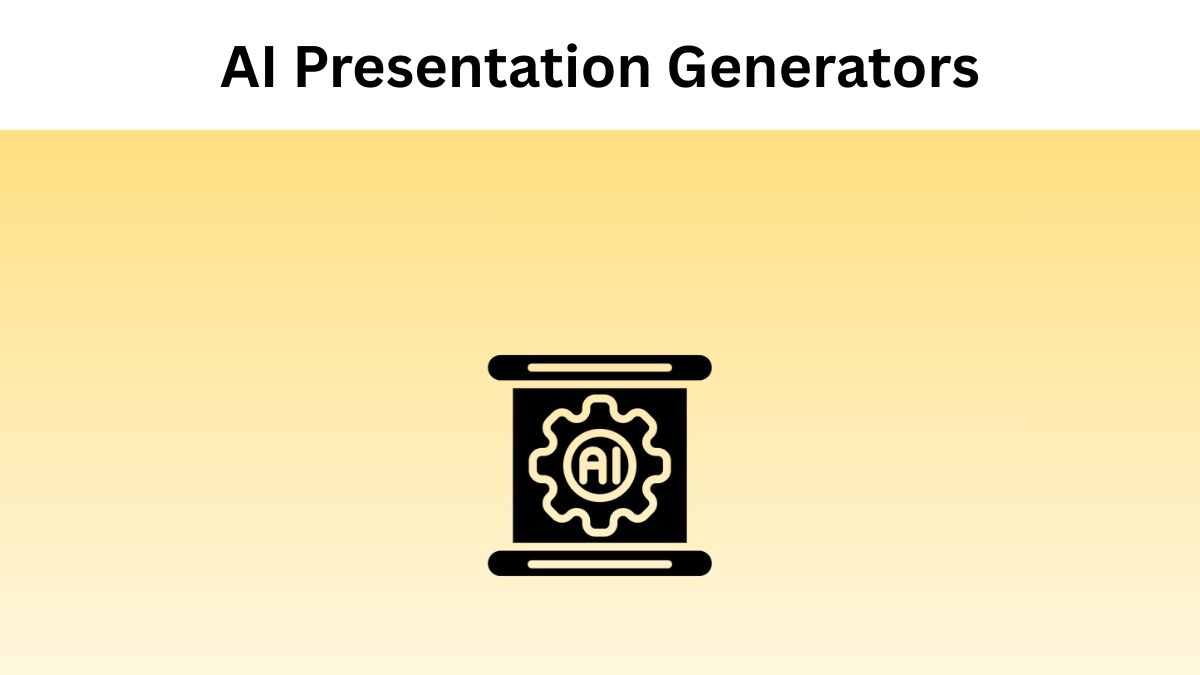
Comments are closed