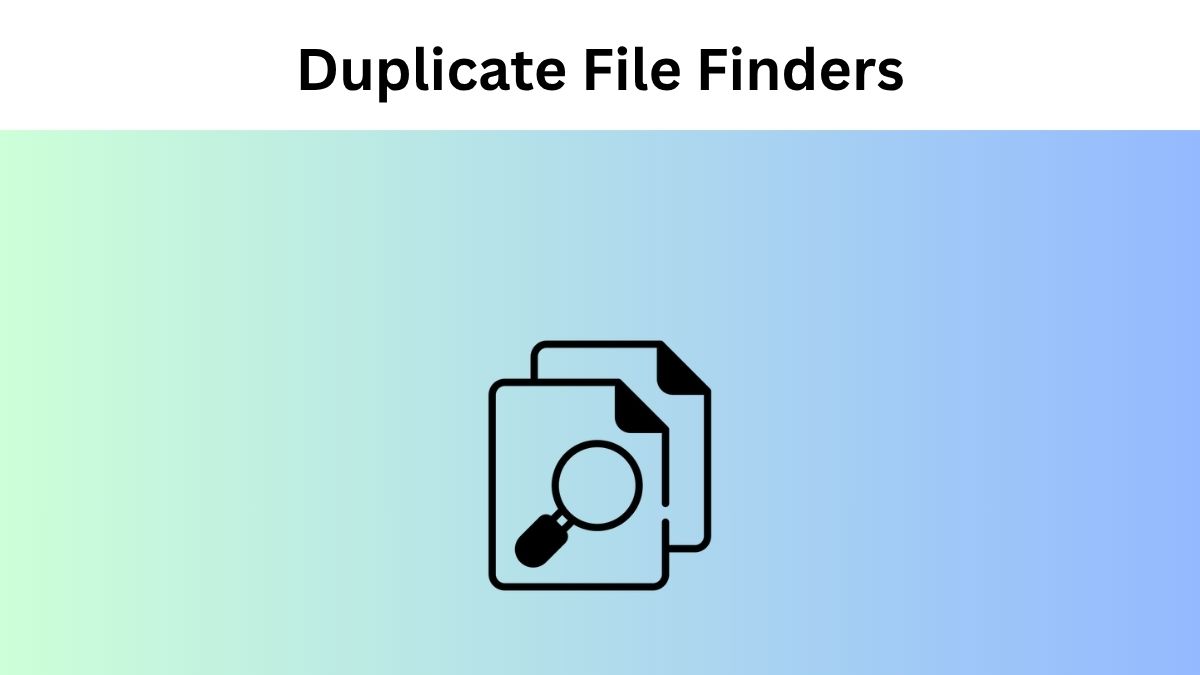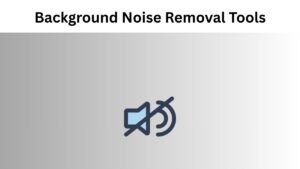Many people who download things and then forget about them end up with multiple copies of the same material. You can manually delete all duplicate files from your Windows system, but it takes time, and you may miss many of them. The system becomes more cluttered as more duplicate files are created. As a result, your PC may run slower than usual, or files and programs may no longer open.
To manage and organize your data efficiently, having a duplicate file finder on your device is a must these days. If you want to eliminate duplicate files on your computer, you will need a utility program to detect and remove them. Let’s take a look.
What is Duplicate File Finder Software?
You can use duplicate-finding software to scan your hard drive for duplicate files. Even if you have downloaded the same item multiple times, it can add up over time and consume valuable storage space. If you have the same image in multiple sizes, a duplicate file finder tool can notify you. As a result, this software can identify and remove all duplicate files on your computer.
How to choose good software to find and remove duplicate files?
Choose the best one to quickly and correctly locate and delete duplicates on your storage media. Here are the criteria to find the best duplicate file remover.
A powerful analysis engine
Of course, the best tool should be able to scan for duplicates. To do this, it should have a robust scanning engine that matches the files on your PC. Your best duplicate remover should be able to scan hidden or archived files and directories. Even amazing if it can scan your synced cloud storage. Look for software that analyses each file’s hashtags for maximum accuracy.
Support for multiple file formats
What’s better than an all-in-one PC decluttering solution? Look for a duplicate file remover that can search for photos, movies, emails, and more. In your search criteria, you select the necessary file formats to find all duplicates and comparable files with such software. It’s faster than having separate applications for each file type.
Real-time detection and analysis
While finding duplicate files is fast, it is beneficial to have your duplicate finder detect and eliminate new duplicates in real time. A better, smoother experience with less manual involvement.
Also Read: What is Duplicate Content & ways to avoid it
Top 12 Duplicate File Finder Software for Windows 10/11
Let’s take a look at the best duplicate file finders:
DoubleKiller
Remove files or duplicate files. Behind this rustic graphical interface is one of my favourite programs to eliminate duplicate files. DoubleKiller is a powerful, very fast tool that lets you quickly search for duplicate files on your disks (or specific folders).
The program allows searches by name, size, date, and/or identical CRC32 checksum (by default, the combination of size and CRC32 is very effective). It allows limiting by masks to exclude certain types of files (or files with specific characteristics).
Dup Scout
Delete files or duplicate files. With a successful, very pleasant graphical interface, Dup Scout is presented—an intuitive program for eliminating duplicate files with a multitude of search options for redundant files.
The application allows creating small graphs with unused space that we can free, compress information, remove duplicates, or generate reports.
Auslogics Duplicate File Finder
Delete duplicate files or archives. Continuing with the quality to which Auslogics has accustomed us, they offer Auslogics Duplicate File Finder. This program searches for duplicate files, making it ideal for people with limited technical knowledge who need a powerful yet easy-to-use application.
Perhaps, for advanced users, it may fall a bit short, but it does its job quite well.
AllDup
Delete files or duplicate files. AllDup offers an installable and a portable version (which does not require installation) of this curious program for erasing duplicate information. The interface can be overwhelming at first due to the abundance of graphical icons, but once we know how it works, it is excellent for the speed with which we can use it.
It also provides strong support for automatically marking files in the created list based on specific patterns.
Smart Duplicate Finder
Delete files or duplicate files. Smart Duplicate Finder is the simplest program to erase duplicate files. In a small, simple window, we only need to enter the path where we want to search (several can be added), and the program will handle the rest. Ideal for those looking for something simple and fast.
DeadRinger
Delete files or duplicate files. DeadRinger is a fork of Duplicate Image Finder that adds interesting enhancements to duplicate search. In principle, it allows you to search using several algorithms, each with a threshold of similarity to find duplicate files.
In addition, it lets you preview the image files found, so you can easily check whether they are duplicates.
dupeGuru
Remove files or duplicate files. dupeGuru is a duplicate file finder program that stands out for its extensive set of advanced options. It allows you to select multiple duplicate files and run a specific command (user-defined) on each duplicate file.
It has versions for Windows, Mac, and Linux (the latter for 32- and 64-bit systems).
Also Read: Best Fake ID Websites for Scannable Cards
DupKiller
Delete files or duplicate files. Perhaps one of the most difficult programs to use on the list, due to its strange (and old) interface. However, it offers good performance and several customizable options, making it easy to find and remove duplicate files.
Duplicate Cleaner
Delete duplicate files or archives. With Duplicate Cleaner, you can search for duplicate files on your system, eliminate zero-size files, perform specific text searches, preview files, view metadata tags in image or audio files, etc.
Duplicate Finder Free
Delete files or duplicate files. A simple program with which you can delete files very easily, making use of the multiple preview panel, which allows you to see several images marked as duplicates at a glance.
In addition, Ashisoft has several specialised applications for finding images, duplicate photos, duplicate audio files, or iTunes duplicates.
Easy Duplicate Finder
Delete files or duplicate files. A simple program to search for duplicate files that allows you to access multiple information at a single glance. The interface may seem a bit complex at first glance, but once we find all the options we need, it becomes very comfortable for getting information about the files we find.
FileDup
Delete files or duplicate files. FileDup is ideal for those who want to find duplicate files without having to deal with complex programs. The only downside is that the application is in German (without the option to translate into English).
Still, on the other hand, it is not too difficult to use, and its aforementioned simplicity is one of its great virtues. Please do not lose sight of the program’s nice icon, which I have placed in the bottom-right corner.
Also Read: Nippyfile: cloud-based file storage & sharing platform
Extra: VisiPics
Remove Duplicate Images. Lastly, comment on the extraordinary VisiPics software, which allows you to search for duplicate images by similarity. Unlike most previous programs, VisiPics is not based on checking whether two files are the same (size, name, or content), but on looking for visual similarities, allowing it to find versions of the same image at different resolutions or even very different images.
Obviously, the search speed is much slower, but it is essential software to remove duplicate images from our disk.
Do you know, or do you usually use, another free program to find or remove files that are not on the list? Let us know in the comments!