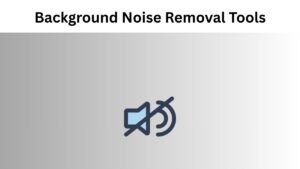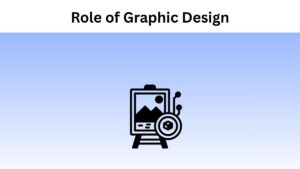Cloud backup technology just went through a massive shift. We’ve got source-side deduplication crushing data down 20-to-1, which is wild. Immutable storage means ransomware literally can’t corrupt your backups anymore. And recovery times? Minutes. Not hours like the old days.
Here’s the reality check – 68% of organizations are still missing their recovery targets. The tech works fine. The problem of picking the right solution is a nightmare. Every vendor optimizes for something different, their pricing models are completely inconsistent, and hidden costs will absolutely destroy your budget if you’re not careful.
I’ve analyzed 10 platforms to understand how they handle what actually matters in production: hybrid infrastructure, bandwidth constraints, ransomware protection, and cost predictability.
Top 10 Best Cloud Backup Solutions
Zmanda Pro
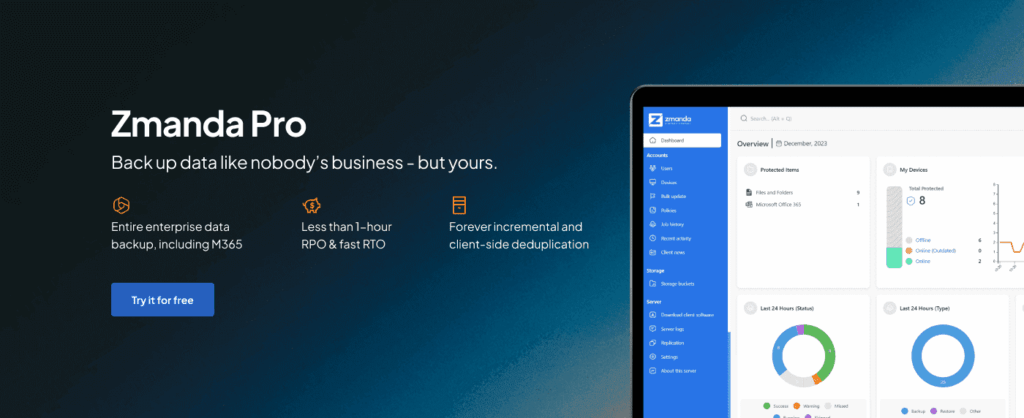
Zmanda Pro is interesting because they let you deploy however makes sense for your organization – full SaaS or self-hosted. Their incremental backup approach, paired with client-side deduplication, has been cutting storage requirements by around 95% for most deployments I’ve seen. What I appreciate is their pricing transparency. No surprise per-GB charges when your data grows. No hidden restoration fees when you actually need your backups. Companies typically report 40-60% cost reduction compared to their previous solutions.
Coverage is comprehensive – physical servers, VMs, all major databases, Microsoft 365, and NAS arrays. Doesn’t matter if the infrastructure is on-prem, private cloud, or their cloud storage. Recovery consistently hits sub-30-minute RTOs. You can pull individual files from VM backups without agents, which saves tons of time during partial restores.
Key Features:
- Forever-incremental backup with block-level deduplication – no more backup windows
- AES-256 encryption plus customer-managed keys if you want them, immutable storage too
- Works with Windows, Linux, VMware, Hyper-V, SQL Server, MySQL, PostgreSQL, Microsoft 365
- Bare-metal recovery with multiple restore paths
- Storage-agnostic design with policy-based retention that handles multi-cloud environments
Talk to a data expert to evaluate these capabilities for your specific environment.
Veeam Cloud Connect
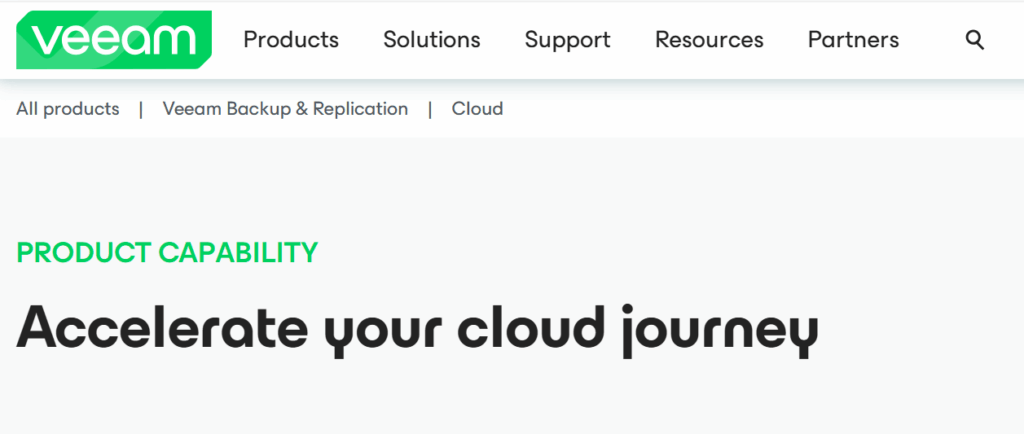
Veeam simplified cloud backup significantly. Skip the VPN configuration entirely. They encrypt at source, ship to cloud object storage, and handle tiering automatically. The killer feature is instant VM recovery from cloud storage. No massive download waiting periods. Their socket-based licensing model works well for virtualized environments, but can get complex with mixed infrastructure. Best suited for organizations already using Veeam on-premises who want a cloud extension.
Key Features:
- Direct cloud backup without VPN service requirements
- Cloud object storage with automatic hot/cold tiering
- Instant VM recovery from cloud storage
- WAN acceleration reduces cloud bandwidth by 50x
- Built-in cloud gateway for simplified connectivity
Acronis Cyber Backup Cloud

Acronis went full multi-tenant SaaS. They run 15 data centers globally, which helps with compliance and data sovereignty issues. The 99.999% durability comes from geo-redundant storage across regions. They scan for malware before data enters backup repositories, which is smart. All backups get versioning and point-in-time recovery automatically.
The integrated security features add processing overhead during backup operations, which extends backup windows. Their multi-tenant architecture makes it popular with MSPs managing multiple client environments.
Key Features:
- 15 global cloud data centers for data sovereignty
- Geo-redundant cloud storage with 99.999% durability
- Integrated cloud-based malware scanning
- Unlimited cloud backup versioning
- One-click cloud disaster recovery activation
Druva Cloud Platform

Druva’s purely cloud-native – literally no on-premises components. Runs entirely on AWS. They deduplicate globally across all customer data, which drives storage costs way down. Backups are spread across availability zones automatically. The platform scales based on actual demand, so no capacity planning headaches.
Being purely SaaS means no infrastructure management, but also no control over backup timing or bandwidth usage. Works particularly well for distributed workforces with remote endpoints.
Key Features:
- Completely cloud-based – you won’t need any on-site equipment
- Deduplicates data globally across their entire customer base
- Spreads backups across multiple availability zones automatically
- Scales up or down based on what you actually need
- Cloud cache tech makes uploads way faster
AWS Backup
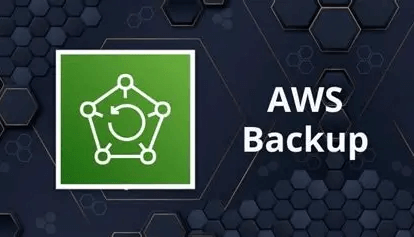
If you’re already in AWS, their native backup service makes sense. Data never leaves the AWS ecosystem. Keep backups in-region to avoid egress charges, or replicate cross-region for redundancy. Resource discovery happens through tags. Everything lands in encrypted vaults, with optional WORM for compliance.
Data transfer costs between regions can add up quickly depending on your backup strategy. Integration depth varies significantly between different AWS services – some native, others requiring agents. To design, optimize, and maintain such complex infrastructures effectively, you can hire AWS developers who can tailor backup strategies, automate processes, and ensure data resilience across multiple environments
Key Features:
- Works natively with AWS services, no agents to install
- No egress charges when recovering in the same region
- Finds and backs up resources automatically using tags
- Vault Lock keeps backups immutable for compliance
- Can manage backups across different AWS accounts
Microsoft Azure Backup

Azure Backup integrates natively with Azure services. Backups go into Recovery Services vaults with automatic geo-replication. You’ve got three redundancy options (LRS, ZRS, GRS). Older backups automatically move to cheaper tiers. Instant restore from snapshots means no full backup downloads.
Storage cost predictability depends heavily on understanding their tiering policies and retention settings. The service integrates tightly with Azure AD for access control and compliance reporting.
Key Features:
- Integrates directly with Azure, protects resources automatically
- Three storage tiers that move data based on age
- Restore instantly from snapshots in the cloud
- Can keep data for up to 99 years in Archive storage
- Soft delete means you can recover from accidental deletions
Commvault Complete Backup & Recovery

Commvault supports basically everything – hundreds of apps and cloud services through their MediaAgent architecture. Their deduplication ratios for structured data beat everyone else – I’ve seen 30:1 for database workloads, which is insane. The catch? This power comes with complexity.
Implementation complexity requires dedicated expertise but provides granular control over backup policies. Their MediaAgent architecture scales well for large enterprises with diverse infrastructure.
Key Features:
- Covers hundreds of different apps and cloud services
- AI figures out how to classify and retain data automatically
- Really good at deduplicating structured data
- Can recover individual database tables
- Has a SaaS option called Metallic
Rubrik Cloud Data Management

Rubrik runs natively in public clouds. Their architecture eliminates data movement for cloud workloads – backups happen where data lives. Progressive incremental means only changed blocks use storage. Recovery happens through cloud conversion, not traditional restores.
Cloud-native design eliminates traditional backup infrastructure but requires rethinking recovery workflows. Their predictive analytics actually work for figuring out how much storage you’ll need across different clouds, saving budget headaches down the road.
Key Features:
- Cloud clusters mean data doesn’t have to move
- Only stores changed blocks forever
- Converts to cloud format for instant recovery
- Helps predict and plan cloud costs
- Built for DevOps with API automation
Cohesity Cloud Edition

Cohesity bridges on-premises and clouds with a unified fabric. Their SpanFS format is clever – applications can actually run directly from backup storage. Turn your backups into an active DR environment.
The unified platform approach consolidates multiple data management functions into one system. Organizations typically see the most value when replacing several point solutions simultaneously.
Key Features:
- Cloud-native deployment avoiding egress charges
- Hybrid cloud fabric connecting on-premises and cloud
- SpanFS enables direct application execution from backups
- Cloud tiering with policy-based archival
- Global search across all cloud backup data
IBM Cloud Backup
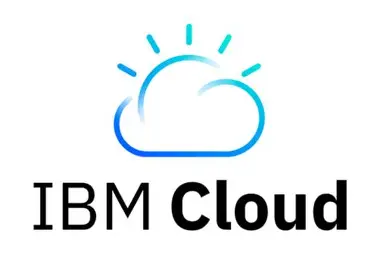
IBM’s backup service handles its cloud infrastructure across different regions automatically. Incremental forever with compression before transmission typically cuts bandwidth needs by 70%. You can recover specific files without restoring whole volumes, and compliance retention happens automatically. Obviously, you’re tied to IBM’s ecosystem. But if you’re already there, integration is seamless and pricing is predictable.
Deep integration with IBM Cloud services means everything just works together smoothly within their world. Cross-platform support exists, but expect extra setup headaches and licensing complexity.
Key Features:
- Works natively with IBM Cloud and protects everything automatically
- Spreads your data across different regions for safety
- Always backs up just the changes, plus compresses everything
- You can restore specific files instead of entire systems
- Cleans up old backups automatically based on your rules
Also Read: NippyBox: cloud storage platform
Choosing the Right Remote Backup Solution
Small businesses face completely different problems than big enterprises when picking cloud backup. Skeleton IT crew, shoestring budgets, and data that keeps multiplying – does this sound like your world?
Budget Reality Check
Small businesses get crushed by unexpected costs. Watch out for these things:
- Pricing that doesn’t blow up on you. Those per-GB models look cheap until your data grows, and suddenly you’re paying triple
- Hidden fees for getting your data back or making API calls. Some vendors bury these costs
- Technology that legitimately cuts storage needs. Zmanda Pro’s 95% reduction through deduplication is real, not marketing fluff
- Free trials with your actual data – the only way to know true costs
Complexity vs. Capability
The solution has to protect your business without requiring a PhD to operate. Your small team (maybe even non-IT people) needs to manage this:
- Setup Time: Complex configurations waste the time you don’t have. Find platforms with setup wizards and templates that get you operational quickly
- Daily Management: Look for automated scheduling, intelligent retention policies, and systems that fix themselves. Automate the boring stuff so you can focus on what actually makes money.
- Recovery Simplicity: When disaster strikes, complex recovery procedures make everything worse. When disaster strikes, complex recovery procedures make everything worse. You need interfaces that make sense when you’re stressed and under pressure.
Growth Considerations
Small businesses can explode overnight. Your backup needs to keep up:
- No caps on devices or data
- Pricing that doesn’t punish growth
- Ready for whatever you add next – cloud services, SaaS apps, new databases
Critical Features for Small Business
I’ve seen enough small businesses fail to know what actually matters. These features aren’t optional:
- Ransomware Protection: Backups that ransomware can’t touch or delete
- Compliance Support: Built-in retention that handles industry rules
- Multi-Site Coverage: Covers remote offices and home workers
- Quick Recovery: Get back online in under an hour – downtime runs about $5,600 per minute
The 30-60-90 Implementation Approach
The successful deployments I’ve seen balance security with simplicity:
- First 30 days: Lock down your critical stuff – accounting, customer data, essential files
- Days 31-60: Roll out to secondary systems and workstations
- Days 61-90: Test your disaster recovery and tune your retention
Making Your Decision
Perfect is the enemy of done. A decent backup solution running today beats a perfect one you’re still planning next quarter. Grab a free trial, protect your critical stuff immediately, then expand from there.
The sweet spot for small business? Enterprise-level protection without the complexity, solid coverage that doesn’t blow up your budget.