How can Shopify store owners get customers to find their products? It’s hardly feasible if your website ranks low in search engines like Google, Bing, and Yahoo. People are lazy; they don’t want to dig too far for information. The first-page results are most often enough for them.
Without a solid SEO strategy, businesses have poor chances of reaching higher positions on search engine results pages (SERPs). By leveraging best SEO practices, including technical SEO, on-page optimization, and off-page techniques, entrepreneurs can significantly improve the search engine rankings of their online shops.
In this post, we’ll discuss Shopify’s SEO-friendly features and provide a comprehensive checklist with practical tips on optimizing your online store for SEO. Some methods are easy to implement, while more complicated cases may require assistance from an established Shopify development company.
Make Your Store SEO-Ready with Shopify
Shopify is a robust eCommerce platform offering basic built-in SEO features that may streamline website optimization. For instance, it automatically generates canonical tags and adds them to pages to prevent duplicate content from appearing in search results. Additionally, Shopify’s themes automatically generate title tags and insert the online store’s name in them.
Another benefit of selling with Shopify is that admins don’t need to create a ‘robots.txt‘ file; it’s included by default. This file is necessary for an online store, as it instructs crawlers and Google bots on which pages to index and which to exclude, thereby reducing the risk of overloading a website with unnecessary requests. For example, you may not need search engines to waste your crawl budget on pages with personal user information, a shopping cart, or checkout.
Of course, these features are not enough to win the SEO game. Let’s begin with the basic steps and then move on to advanced measures to help Shopify stores enhance their online presence and drive more website traffic.
Choose the Right Domain Name
A domain name is the web address of your online store. Visitors see it after the http:// or www in a browser URL bar. There are a few things to keep in mind when choosing a good domain:
- Keep it short and easy to remember.
- Avoid using odd words, uncommon spellings, or terms that have different meanings in slang or foreign languages.
- Avoid using abbreviations and numbers, as they may confuse customers.
- Ensure the domain name aligns with your brand or industry to enhance recognition.
By default, Shopify gives its users a ‘myshopify.com’ domain name. It’s no problem getting a custom name, either from Shopify or a third-party provider. The eCommerce platform also allows its clients to set the primary domain, so search engines don’t get confused by different versions of the website, such as https://example.com, https://www.example.com, https://www.example.com/, or https://example.com/.
Consider Additional SEO Apps
Shopify can’t meet all SEO requirements. Online retailers seeking additional functionality should consider utilizing both free and paid SEO tools to meet their unique business and budget goals.
Keep in mind that free SEO tools may be limited to basic tasks, such as keyword research, website audit, and backlink analysis. While paid services (Moz, Ahrefs, Semrush) have more advanced features, entailing comprehensive analytics and additional customer support.
Leverage Google Services
With Google’s share of all internet traffic reaching over 90%, it’s clear that businesses should monitor their websites’ performance on the tech giant’s search engine. Setting up Google Search Console and Google Analytics accounts will provide Shopify users with a scope of valuable information, including:
- How often a site shows up in search results.
- Number of clicks, impressions, and click-through rate.
- Average position of web pages in search results.
- Pages Google can’t index and why.
- Where visitors come from (organic search, social networks, direct search, referrals, or paid search).
- Viewers’ profile (age, gender, interests).
- Users’ behavior (what they click on and where, how they scroll down the pages, where they trip and drop off).
After creating the accounts, integrate Google Search Console and Google Analytics with your Shopify store, complete the verification process, and start leveraging these tools to their full potential.
Consider also using Bing Webmaster Tool, a free Microsoft service. By adding Shopify stores to the Bing crawler, online retailers have a better chance of driving more traffic and improving their performance.
Also Read: GenYouTube – YouTube Video Downloader
Check Up Technical SEO
Technical SEO involves optimizing technical elements to ensure that a website is both fast and user-friendly, and its content is accessible to search engines for crawling and indexing. As long as you continue to ignore technical issues, all attempts to establish a strong online presence will be futile. Follow this Shopify SEO checklist and learn how to make a technically sound website.
Submit a Sitemap
Think of a sitemap as a blueprint of your online store. It shows search engines how the site is organized and helps crawlers discover content on web pages faster. Shopify automatically creates a ‘sitemap.xml‘ file that contains separate sitemaps for products, collections, and blog posts.
After Shopify generates the sitemap file, you can submit it manually to Google Search Console and Bing Webmaster Tools and rest easy knowing that crawlers will discover and index your web pages.
Ensure High Velocity and Mobile Responsiveness
Responsive design and fast load time make a difference in your website’s ranking in search results. As a rule, never overlook the mobile version of the site because Google uses it for crawling and indexing.
In Shopify, all themes are mobile-friendly, so it’s no use bothering about how your store looks on smartphones. As for page speed, there are a few things you can do:
- Select a fast Shopify theme that features clean code and simple CSS or JavaScript files.
- Compress and resize images. Some Shopify apps can automatically resize images once they’re uploaded.
- Give preference to static images, and don’t overuse videos and GIFs;
- Implement lazy loading (the practice involves immediate uploading of resources above the fold, while other images won’t render until the user scrolls down the page);
- Reduce the number of apps and scripts in your Shopify store because they come at a performance cost.
Use Google’s PageSpeed Insights tool to assess your site’s performance and receive valuable tips for improving its speed. Navigate to the tool, insert the page link, and you’re all set.
The generated report shows metrics for both desktop and mobile versions of the web pages, which is extremely helpful. Here’s an example of a speed analysis of the Shopify store Hiut Denim, known for manufacturing high-quality men’s jeans.
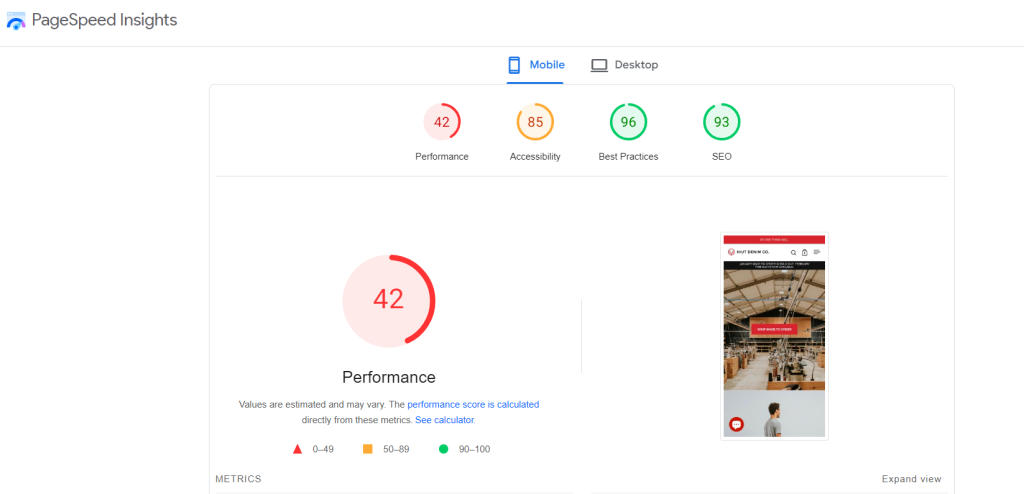
Make Your Store Secure
With the high volume of transactions, website visits, and personal data that customers enter, online stores remain one of the most vulnerable targets for fraudsters. Therefore, protecting a website from threats should be a top priority. One of the crucial security measures for eCommerce businesses is implementing HTTPS.
This protocol encrypts all information that passes between an online shop and its visitors. Users can quickly determine whether the website is safe by checking the address bar. A secure URL begins with “https” instead of “http” and features a padlock icon in front of it. To further ensure security, using an HTTP Header Checker by Feedthebot can help you verify that your website’s HTTP headers are correctly configured for optimal security.
HTTPS is an absolute must for online retailers for two main reasons:
- Building trust with potential customers.
- Increasing visibility, as Google now uses HTTPS as a ranking signal.
Also Read: Best Fake ID Websites for Scannable Cards
Fix Broken Links
For Shopify merchants, dead links are the worst enemy. Every 404 error page a visitor encounters leads to a frustrating user experience. Besides, Google bots are unable to crawl and index such pages, which results in lower search rankings.
Store teams can resolve issues related to broken links with the help of tools such as Semrush, Ahrefs, Sitechecker, the W3C Link Checker, or Google Search Console. These services scan a website for errors. After identifying the so-called dead ends, Shopify users should fix them by setting up URL redirects that forward a broken link to a live page on an online store.
Harness On-Page SEO
On-page optimization involves a series of tactics, including keyword research, formatting page content, crafting catchy title tags and meta descriptions, and more, to achieve higher search engine rankings. Focus on the following on-site techniques for your Shopify store.
Find the Right Keywords
Keyword research is a crucial step in attracting more visitors to your store and enhancing your online visibility. By analyzing competitors and utilizing various SEO tools, entrepreneurs can identify keywords with high purchase intent.
Choose long-tail keywords. Despite a lower search volume, these terms are specific and can attract a targeted audience more inclined to buy from you.
Map the choice of keywords to the sales cycle. Different collocations correlate with different stages:
- awareness (‘dark blue jeans for women’);
- consideration (‘high-waisted skinny vs. mid-waisted loose stretchy jeans’)
- decision (‘buy high-waisted tummy control vintage skinny).
Optimize Product and Category Pages
There are a few good tips on making product pages enticing for visitors and more visible on the SERPs:
- A product name should include a brand, model/type of product, and key features. If possible, it should also include the SKU (a unique identifying code) to help Google find a product more effortlessly.
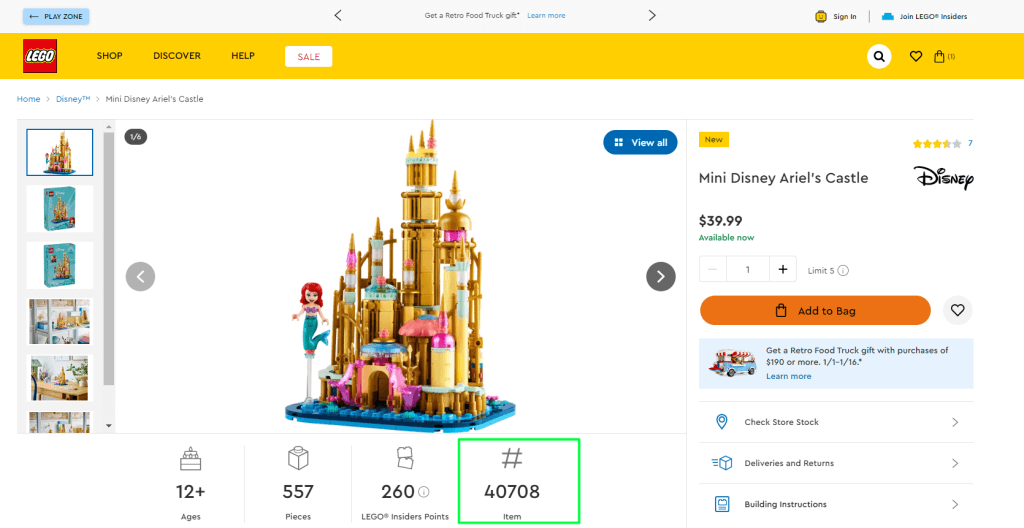
- Write unique, compelling, and keyword-rich product descriptions that reveal advantages and address the pain points of your target audience. Avoid being too wordy.
- Opt for descriptive URLs that are both concise and straightforward. Remember to insert keywords and separate them with a hyphen.
![]()
- Use high-quality visuals to showcase products from different angles. Images and videos provide potential buyers with ample information and can encourage them to spend more time on the page. Ensure that you add alt text with target keywords to images.
- Provide genuine customer reviews and testimonials on product pages. Besides building trust with future clients, they’re a great source of fresh and unique content that Google appreciates.
- Come up with inviting meta descriptions. This information appears after the page title in search results and provides a summary of the content. Keep them short (up to 155 characters), use targeted key phrases, address your audience directly with the help of active voice, insert a CTA, and craft unique meta descriptions for every page.
- Leverage product and review structured data so that Google and other search engines can easily grasp the content of the page and provide rich snippets in search.
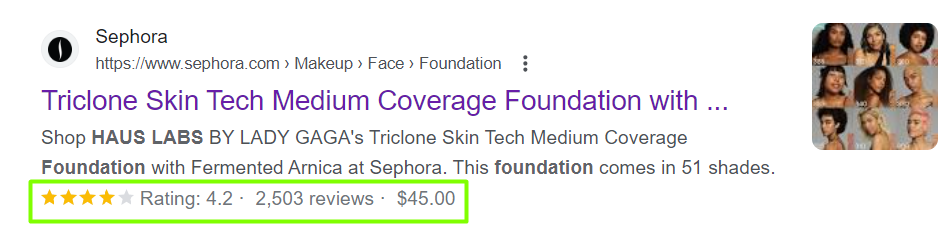
Category pages should be intuitive and easy to navigate. For a flawless UX, consider a logical structure, use keywords, and enhance filtering and sorting options.
Improve Online Store Navigation
A clear navigation structure is crucial to the success of an online store. When visitors can effortlessly browse product pages, they’re more likely to make a purchase. Moreover, an intuitive navigation system makes it easier for crawler bots to discover and index a website.
With the following tips in mind, eCommerce teams can easily enhance the user experience of their Shopify stores.
- Keep the site structure neat and straightforward. If possible, arrange pages no more than three clicks away from a homepage:
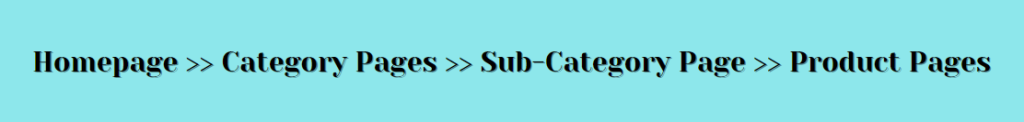
- Ensure the menu titles are meaningful, accurately reflect the content they navigate, and match the title of the linked page.
- When organizing menu items, follow a logical order and emphasize their relationship to one another.
- List down all live web pages in your online store navigation.
Remember internal linking, which heavily influences a web storefront’s visibility. The idea implies connecting pages on particular topics with other relevant pages. Choose descriptive text for interlinking (e.g., ‘check out this red dress‘ instead of ‘click here to see the red dress’). Displaying related products is another effective way to promote internal linking in an eCommerce store.
Focus on Off-Page SEO
Off-page SEO involves specific tactics store teams implement to enhance website credibility and authority. One of them is building backlinks. Don’t waste your time on trifles. Focus on quality rather than quantity. Natural, relevant, and high-quality backlinks can help a website rank higher in search results.
With the following effective tips, Shopify stores will create a trustworthy backlink profile:
- Generate valuable content so other websites relevant to your eCommerce niche find it helpful and willingly reference your store. Add a blog section to your site and publish well-written, useful articles that contain relevant search words related to your service or product.
Let’s say you sell digital cameras. You could publish a post entitled “5 best cameras for beginners” and insert a few cameras from your store.
- Utilize guest posting. When contributing content to other blogs and publications, choose reputable websites that are related to your brand in some way. Remember to include backlinks to your website to increase brand awareness and drive more traffic.
- Use social media to promote your business. First and foremost, add the website link to your social media profile, actively engage in various discussions, create useful content, and encourage followers to share it. Social shares can help build a loyal customer base and attract backlinks from other websites.

- Participate in industry-specific forums or join relevant business communities on platforms like Reddit and Quora. Provide hands-on advice and solutions while linking back to relevant pages on your Shopify store as needed.
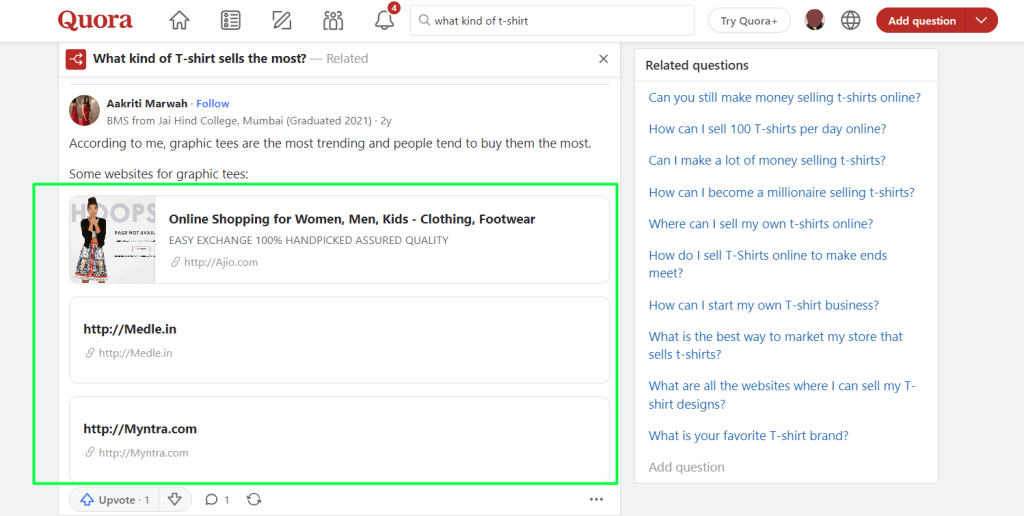
- Cooperate with niche-specific influencers for reviews, product placements, and mentions. For example, influencers help eCommerce stores establish a strong backlink by tagging these online shops in their blog posts or YouTube videos.
Considering all the above points, SEO backlink building takes time and effort before getting visible results. However, it’s all worth it as long as Shopify users want to establish authority, foster customer loyalty, drive traffic, and boost sales.
Also Read: Best 10 Online Store Management Tools for Retail Stores
Perform an SEO Audit Regularly
Search engine optimization is an ongoing process. To stay up-to-date and resolve errors promptly, online stores should conduct regular Shopify SEO audits to ensure optimal performance. It’s essentially a ‘checkup’ of an online store. The process involves identifying weak points preventing the site from ranking and recognizing opportunities to improve search positions.
An SEO audit equips store teams with the necessary guidelines for identifying and resolving issues that are hindering their sites’ performance. Numerous tools streamline the auditing process, including Google Search Console, Ahrefs, Semrush, Serpstat, and others. Combining these services provides eCommerce teams with an exhaustive SEO analysis of their websites.
To Sum Up
Whether you’re a newbie launching a store with Shopify or a seasoned entrepreneur looking for effective ways to increase revenue, an SEO strategy should be at the top of your list.
In this Shopify SEO checklist, we’ve attempted to demonstrate that every aspect matters for the online store’s success, from selecting the right domain name and providing a secure connection to crafting unique product descriptions and enhancing user experience.
By following these guidelines, online retailers will enhance website visibility and attract more potential customers.






