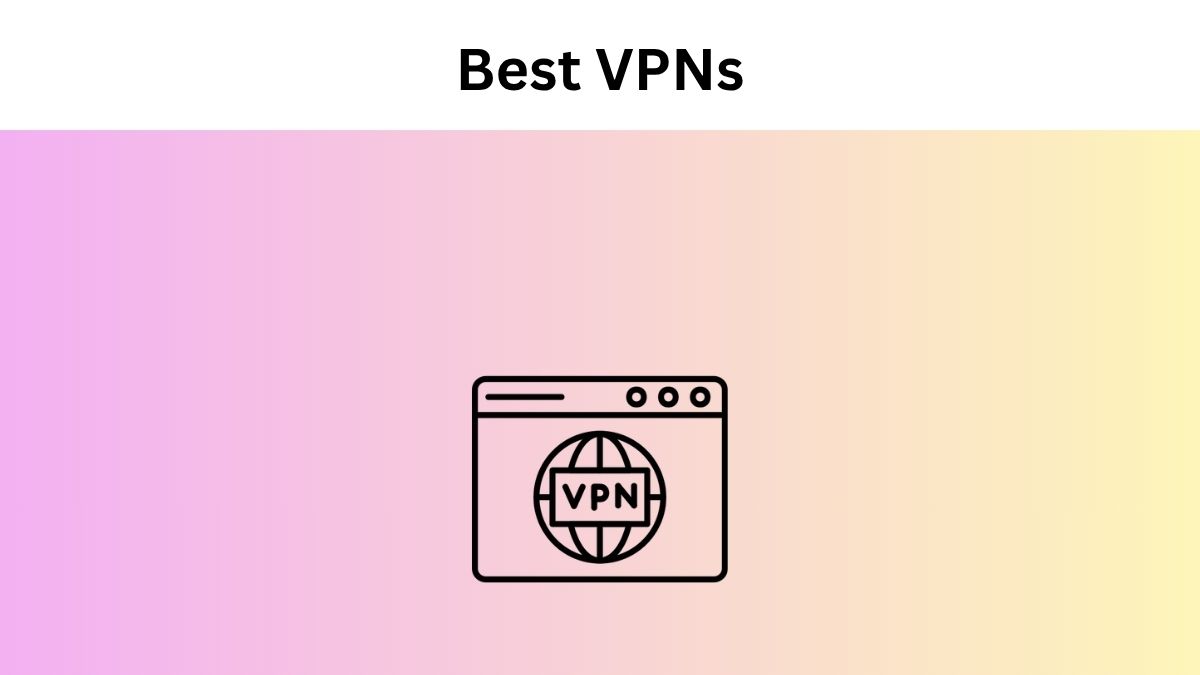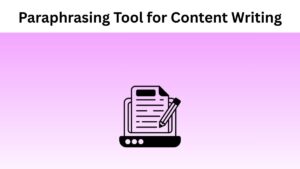If you want to hide your IP address, bypass geo-blocks, or browse the Internet completely privately and anonymously, you need a VPN. There are many VPN services and providers, but we have compiled the safest, most reliable, and fastest. You will be able to watch Disney Plus, broadcasts from other countries, or enjoy the anonymity on the web when you browse in your day-to-day.
If you need a virtual private network and don’t know where to start, we’ve rounded up some of the best free and paid VPNs.
What is a VPN?
Virtual Private Network or VPN. What is a VPN? – It is a service that allows us to browse the Internet, hiding our IP address. It also allows us to protect our data while browsing, thanks to traffic encryption at all times. And another of its most useful functions is that it is an online service that can be used to access restricted or blocked content, depending on where you are.
You can bet on a free or paid VPN, and it works through a server and a client. You install (and pay for) the VPN on the device you want (mobile, computer, etc.) and can connect to the server. The server works as a private tunnel through which information travels encrypted, allowing you to browse more securely and anonymously.
Another question we usually ask ourselves is whether it is legal to have one, and whether it will bypass any controls or censorship. Yes, it is in most countries worldwide, with a few exceptions, such as China, Iran, and Russia. But you will have no problem using any of the best VPNs from Spain to browse anonymously or access services available in other countries.
Advantages and Uses of a VPN
Using this type of network has some very clear advantages, mainly improving confidentiality when browsing the Internet and allowing access to restricted content: series and movies available only in other countries, and social networks unavailable in your country.
The main advantage is that your public IP address will not be displayed, so they cannot discover your personal data or identity in the event of a hack. Changing the IP also helps us bypass geographic blocks or access a service from another country, bypass filters or access blocked sites, or bypass firewalls and censorship you may encounter.
It also offers greater security, since all documents and files are protected as they travel through the “tunnel” created by a VPN.
Although the use of a VPN was initially intended for business purposes, it quickly expanded into a tool that more and more users use to browse the Internet. In summary, these are some of the main uses of a VPN:
- Browse safely: Today, with many public Wi-Fi networks within reach, we can always stay connected. However, this carries a great risk. Using a VPN allows us to navigate networks more securely and prevents anyone connected to it from accessing our data.
- Increase our privacy: Because a camouflage tool of this type reveals our real IP address, we can browse more privately. This means they cannot identify us in the event of a hack, as we mentioned earlier, but it also allows us to hide our location.
- Avoid restrictions: Many Internet providers control users’ traffic, something they cannot do if we use a VPN. In this way, we will be able to perform certain tasks on the Internet without our provider blocking or restricting our activity. In addition, we can also bypass geographic blocks established by certain services.
- Connect to work safely: If we are one of those who telework from time to time or more continuously, perhaps you are a digital nomad in Japan, the fact of using a VPN means that we can connect to our company’s network in a more secure way and without putting at risk the security of the company itself and ours.
- Browsing speed: In this case, the use of a VPN can be a double-edged sword, since on certain occasions the tool itself may slow down our connection somewhat, while when it comes to making certain downloads, it may be a great advantage since many providers regulate the bandwidth when they detect P2P downloads, for example.
How do they work?
In this sense, when we browse online with a VPN, the VPN server becomes the source of our data. Or, in other words, that the internet service provider (ISP) and other third parties cannot see the websites we visit or the data we send and receive online.
Therefore, it works as a filter that converts all our data into incomprehensible text. If someone manages to intercept your information, it is of no use to you. For it to work, we will have to register with a good VPN provider (as we will see below) and install the VPN software or extension to start using it. This is how you can connect:
- Connect to the server: First, turn on the VPN using the app’s button. The software will connect your computer to a VPN server, which will act as an intermediary between your computer and the servers you want to access. Many VPN providers let you choose the server country or city to access local content.
- VPN tunnel: Once you’ve connected to the VPN server, it will encrypt the data you download or upload and send it back and forth through a ‘VPN tunnel.’ A VPN tunnel is a secure connection in which the VPN server accesses any server and uses end-to-end encryption to send or receive data from your VPN client. This data continues to travel through your ISP, but your ISP cannot see it because it is encrypted. Your ISP can only see that you are transferring data to and from the VPN server.
- Encryption, encapsulation, and decryption: When you access an online site or service, the VPN server first downloads the data intended for you and encrypts it. They then use encapsulation to wrap the individual ‘data packets’ into packets created by the VPN, so that the Internet Service Provider cannot guess what you are doing. Finally, the decryption only lasts a few seconds.
Also Read: GenYoutube: Free YouTube Video Downloader
Free and Paid VPN
You can use VPNs for free, and there are plenty of good free VPN websites. There is also a payment. As is logical, there are differences between the two, and the paid ones are better in most cases.
In the case of VPNs, they can be very useful for specific situations or when you need one at a specific moment. They can help you in your day-to-day if you do not need high speed or a large volume of data, but they will be inferior, in terms of benefits, to the paid ones.
The free versions usually have time, data, or speed limits, so you will not be able to use them for everything you need, and in most cases, they do not work for streaming or deliver the expected speed. In most cases, the free ones do not allow multiple simultaneous connections to your account, but you can access them only from a single device. Within one category and another, we will find all kinds of options.
The Best VPNs to Consider
When choosing the best, the first thing to check is that it is compatible with your operating system. You can also look at how many connections it allows simultaneously, for example, if it is multiplatform. Another of the most important things is that you look at the physical locations that it offers you in case you want to access specific content from a country in any exact case and, of course, make sure that it does not restrict the connection speed when you are going to use it or which limits the maximum traffic with a monthly, weekly or daily amount.
We rounded up some of the best VPNs available.
FastestVPN

FastestVPN is a highly regarded VPN service known for its commitment to ensuring your online privacy and delivering a wide array of user-friendly features. It offers top-tier security for your online activities. FastestVPN supports up to 6 simultaneous connections, making it a versatile choice for users with multiple devices. It boasts an extensive server network spanning more than 62 countries, allowing users to choose their preferred server locations.
Compatibility is a strong suit for FastestVPN, as it seamlessly supports Windows, Linux, Mac, Android, and iOS devices, enabling you to safeguard your online presence across platforms. With over 5,300 servers spanning 60+ countries, you’ll have plenty of options for the ideal server for your needs, whether you’re prioritizing privacy or unblocking content. It also includes additional layers of protection with its malware protection service and an efficient ad-blocker system. One month for a competitive 10:16 euros.
Pricing:
- Opt for an annual plan at 4.18 euros per month, providing savings and long-term protection.
- Choose a two-year plan at an affordable 2.80 euros per month, offering excellent value for your online security.
To further enhance user confidence, all FastestVPN plans include a 30-day money-back guarantee, so you can try this top-tier VPN risk-free.
iProVPN

iProVPN offers comprehensive internet safety, privacy, and security features. Users can enjoy freedom and anonymity by spoofing their IP address and bypassing geo-restrictions to access streaming platforms worldwide. The service ensures safe browsing with a strict no-logs policy and protection against DNS/IP leaks. With AES 256-bit encryption, a kill switch, and an ad blocker, users can surf securely and without interruptions.
iProVPN boasts extensive device and protocol compatibility, unlimited bandwidth, server switching, and P2P optimization. Additional perks include split tunneling, smart connect, fast buffering, and bandwidth throttling prevention. Users can connect up to 10 devices simultaneously and benefit from round-the-clock customer support, a 30-day money-back guarantee, and access to a dedicated blog for staying up to date on VPN technology.
If you are looking for great speed above all else, iProVPN is one of the best VPNs you can get.
Pricing:
- $9 for 1 month
- $35.36 for 2 years + 2 months free, which is $1.36 per month
- $28.8 for 1 year, which is $2.4 per month
All the above offer a 30-day Money Guarantee so that you can chill, try out the VPN, and decide whether you like it or want a refund.
NordVPN

NordVPN is one of the best and most popular VPNs, ensuring your privacy and providing a range of features that make it easy to manage, convenient, and effective. It supports a variety of encryption protocols, up to 6 simultaneous connections, and is compatible with Windows, Linux, Mac, Android, and iOS devices, and is available in more than 62 countries. It has more than 5,300 servers in more than 60 countries, so you have a wide range of options to choose which server you want to connect to in each country.
One of the things that makes NordVPN one of the most recommended is that it allows you to access Disney+ from different countries, or to connect to the US version of Netflix to watch the best series that are not available. Available in other regions. NordVPN offers malware protection and an ad blocker, which improve privacy, along with a range of features that make it useful yet simple.
Pricing:
- One month for 10.16 euros per month
- One year for 4.18 euros per month
- Two years for 2.80 euros per month
One advantage is that all plans include a 30-day money-back guarantee, so you can try one of the best VPNs and return it at no cost.
Surfshark VPN

Surfshark VPN is a solution that, unlike the rest, allows you to connect an unlimited number of devices to the network securely and anonymously. This is key in a world where we increasingly have devices such as computers, mobile phones, and Smart TVs. We offer 24-hour support 7 days a week, a differentiating factor compared to some competitors.
Its large number of servers worldwide means we can access up to 30 different Netflix catalogs.
Pricing:
- 1 month for 10.72 euros
- 6 months for 32.23 euros (comes out to 5.37 euros per month)
- 24 months for 49.47 euros (comes out to 2.06 euros per month)
AtlasVPN

With more than 750 servers in 45 countries, Atlas VPN could not be missing from this compilation of the best VPNs if you want to eliminate any geographical restrictions and browse safely. A service that stands out especially for its connection speed, allowing 4K streaming, so that you know the catalog of your favorite series and movie platform in other countries, and can see them in the best quality.
Atlas VPN has a simple, intuitive interface and supports Windows, Android, iOS, Mac, Linux, Android TV, and Fire TV OS so that you can install it on all your devices. It also has no limitations in this regard. Add to it its 24-hour assistance service, WireGuard Protocol for the highest security standards, an ad blocker, and an email protection system to have the most complete VPN.
PureVPN

One of the most used, capable of avoiding geographical restrictions to access the content of dozens of online streaming services, and that also allows maintaining 100% anonymity on the Internet. It has more than 6,500 servers in 140 countries, ensuring a fast, stable connection at any time.
At the same time, it offers applications for Windows, Mac, all mobile systems and tablets (both Apple and Android), Linux, and extensions for Chrome and Firefox. In total, we are talking about more than 20 compatible devices, the possibility of having up to 10 simultaneous open sessions on all of them, advanced 256-bit encryption, protection against DDOS attacks, a switch to disconnect the Internet if the VPN connection is cut, possibility of tunnelling the traffic and separating it (so that some applications go through the secure network and others with the Internet provider) and extras – with added cost -, such as dedicated IP or port redirection.
Pricing:
With a 31-day money-back guarantee and 24/7 customer service.
- 9.60 euros per month
- 1 year for 40.96 euros (3.41 euros per month – 69% discount)
- 2 years for 61.95 euros (2.58 euros per month – 76% discount)
CyberGhost

CyberGhost is one of the best and most valued VPNs, based in Romania, with more than 5,000 servers in 49 countries, giving us all kinds of options to connect to what we want, according to our needs, at all times. In fact, CyberGhost will recommend the most practical options based on the type of activity you tell it you want to do. Or you can manually choose the server to connect to.
It allows you to access games blocked in the region or unblock streaming services to watch Disney+, Netflix, NBC, BBC, and ESPN, among other channels. And it will recommend the exact server you should select to access the channel you want, making it very easy for you to watch sporting events. Another great advantage of this VPN is that it has applications for any device: desktop apps (Windows, macOS, or Linux), iOS and Android, browser apps (Chrome or Firefox), and apps for Amazon Fire TV Stick or Android TV.
Pricing:
- One month for 12.99 euros per month
- One year for 5.99 euros per month
- 2 years for 3.69 euros per month
- 3 years for 2.64 euros per month (+ 2 months free)
Also Read: What is XResolver & Best Alternatives
TunnelBear

Easy to use, with many server options available, and free. TunnelBear is one of the best free VPNs if you’re looking for something basic, with a simple interface and easy to use, and with servers in 22 countries, although it won’t let you choose a specific server for each. Its headquarters are in Canada, and it also has servers in the United States (good if you want to see audiovisual content). In addition, it offers an acceptable connection speed that lets you browse all the pages you want without worries or ads, so that you won’t experience any interruptions.
Another of TunnelBear’s strong points is security: it does not keep any records of our data, our identity is completely private, and it uses AES 256-bit encryption, which keeps us completely safe whenever we use it on any of our devices. Compatible: Android, Windows, macOS, iOS, Firefox, Opera, or Chrome.
TunnelBear has two options: one free and one paid. The free version will allow you to use the VPN, but with a data limit of 500 MB per month. Instead, you can bet on the paid version —one of the cheapest —which will allow you to browse without restrictions and with 5 connections.
Pricing:
- Free trial with limited use, 500MB of secure browsing
- Starting at $3.33 per month for the Unlimited plan, unlimited browsing, and up to 5 connected devices.
- Starting at $5,575 per month for the Teams plan, unlimited secure browsing, and dedicated customer service.
Hotspot Shield

Hotspot Shield is one of the best free VPNs you can install on almost any device, as it is compatible with Windows, macOS, iOS, Android, and Chrome. But it also offers a payment service, making it more complete. It offers access to 2,500 servers worldwide, at high speeds, with easy-to-use applications and a very attractive interface, which is a great point in its favor for betting on it.
It is not recommended for downloading torrents and saving records, unlike others on this list. Even so, it is a very powerful option and allows you to consume 500 MB of free data every 24 hours, a total of 15 GB free of charge each month, and with stable connections that will allow you to navigate without suffering any delay and with a high speed, secure navigation, and military-grade encryption. In the free version, you will see many ads. With the paid one, you can enjoy unlimited consumption.
Hotspot Shield’s interface is very simple and easy to use; it does not require any prior knowledge, and a single click is enough to get started. You can use 5 services simultaneously, and it includes an assistant and 24/7 support in case you need anything.
Pricing:
- 12.99 euros per month for one month
- 7.99 euros per month with the monthly plan
All options include a 45-day money-back guarantee, so you can try it for free and decide whether to bet on it.
VyprVPN

If you are looking for a network for the whole family, VyprVPN allows five connections at the same time with the same account, so you can all browse safely and privately, and it can bypass censorship if you are traveling to countries like China or Russia.
In this case, we have more than 700 servers in 70 locations around the world, with more than 200,000 IP addresses. In this case, VyprVPN offers a very fast connection and lets you stream content from Netflix, Hulu, HBO, or BBC.
Like other of the best VPNs on this list, Vypr has applications for Windows, Mac, Android, iOS, routers, and TVs, and you can have up to 5 simultaneous connections with the contracted plan.
Pricing:
- 2.50 euros per month for three simultaneous connections
- 3.75 euros per month for a year
- €12.95 per month
IPVanish

Suppose you are going to start using a VPN and don’t know which one to use. IPVanish makes it quite easy, as it even includes a tutorial to help you install everything without any problems. It has more than 40,000 available IP addresses and more than 1,300 VPN servers in 75 locations, allowing you, among other things, to access a Netflix account in the United States.
It supports Windows, macOS, iOS, Android, Linux, Fire TV, routers, and Chrome OS so that you can use it on all your devices. In addition, it supports up to 10 simultaneous connections from different devices. This is one of the best VPNs, with a wide range of features, and it does not store any information or record what you do while using it, so it is completely private if that is what you are looking for. It supports 256-bit encryption and multiple protocols. In addition, it automatically allows the IP to change at each interval according to the schedule.
Pricing:
- $10 a month with a monthly contract
- 8.99 euros per month if you bet on the quarterly plan
- $6.49 per month if you sign up for a year
Also Read: How VPN Traffic Can Damage Your SEO Strategy
ExpressVPN

If you are looking for great speed above all else, ExpressVPN is one of the best VPNs you can get. It is available on all platforms and works with streaming services such as Netflix, Hulu, DAZN, and BBC iPlayer, among others. It is one of the most complete, with more than 3,000 high-speed servers across 160 locations worldwide, and it offers a Smart Location service that chooses the best server for you at all times. ExpressVPN allows all kinds of P2P connections on any of its servers.
It is one of the fastest and probably the best if you need to use a VPN for torrenting or streaming. It offers 24/7 support and is compatible with Windows, macOS, Linux, Android, iOS, routers, browsers (Chrome, Firefox, or Safari), consoles, and televisions such as Apple TV or Amazon Fire TV, among others. ExpressVPN uses TrustedServer technology to ensure the software is safe and that you do not face any risks when browsing. Furthermore, it ensures that no information is ever stored on the server, even accidentally. In addition, it has a variety of configuration guides in case you have any questions, as well as 24/7 chat support.
Pricing:
It’s one of the most expensive on the list, but you can try it for free with a 30-day money-back guarantee and a three-device option.
- One month for $12.24 per month
- Six months for $9.44 per month
- Twelve months for $7.87 per month
PrivateVPN

One of the best VPNs for security is Private VPN, with more than 150 of its own servers in almost 60 countries, AES-256 encryption, no logging, and support for OpenVPN to improve privacy.
In this case, we have a VPN with far fewer servers than others on the list, but it still offers the basic tools to make it a useful and practical option. And, above all, private. It has protection against IPv6 and DNS leaks or a special mode to avoid blocks or firewalls. Without speed or usage limits, it is one of the best affordable options for accessing streaming services from other countries, such as Netflix or BBC iPlayer.
Pricing:
This VPN allows six simultaneous connections and is compatible with Mac, Windows, iOS, Android, and Kodi, and is one of the cheapest:
- One month for $7.67 per month
- Three months for $4.88 per month
- Thirteen months for $3.82 per month
All options have a thirty-day money-back guarantee.
UltraVPN

One of the cheapest and quite useful for those looking for a VPN for streaming, since it allows you to watch HBO Go, Netflix, ESPN, or Hulu, and has fast servers that won’t leave you despairing when you go to watch your series. It has more than 100 servers in 55 regions around the world and is certified for security with OpenVPN protocols or 256-bit encryption, though in this case, UltraVPN does keep logs of what you do while using it.
It’s not the best option if you care about privacy or anonymity above all else, but it’s a pretty affordable VPN. You can try it out for 30 days, and it’s quick to use if you want to stream. UltraVPN offers 5 simultaneous connections and a 30-day money-back guarantee so that you can try it out.
Pricing:
- 5.99 euros per month for one month
- 4.99 euros per month for six months
- 2.99 euros per month for one year
Hidden 24

Hidden 24 is ideal if you are looking for anonymity, although it is somewhat more complex to use than other options on this list. It does not have its own applications for a computer, telephone, or tablet, which can be an advantage for your protection, but also a drawback when it comes to making its use more accessible. Even so, it is compatible with Android, Mac, iPhone, Linux, and Windows, and it works by directing traffic to its own VPN server.
It is 100% anonymous and uses 2048-bit encryption, so there is no record of what you do, and you will be fully protected. It’s fast and includes support options if you need them.
Pricing:
- £4.99 per month for one month
- £4.49 per month for three months
- £3.99 per month for twelve months
ZenMate

Basic, useful, and practical. ZenMate complies with everything you can ask for in a VPN, although it does not stand out from the rest: it offers many servers, does not keep logs, supports OPNsense encryption, and is enough to browse or watch streaming content (only on Netflix). It also supports P2P traffic, although it lacks a specific torrent profile, and lets you watch Netflix on any of the more than 290 servers across more than 30 countries worldwide.
ZenMate has an automatic kill switch and a strict no-logs policy so that you can feel safe.
Pricing:
- 10.99 euros per month for one month
- 5.39 euros per month for six months
- 2.22 euros per month for eighteen months
All plans come with a 30-day money-back guarantee.
Private Internet Access – Secure global network

This VPN has become famous for being quite cheap. We will have at our disposal a type of military-grade encryption, in addition to the possibility of running several VPNs simultaneously, to stay as far away from hackers as possible. Other options we have include a malware blocker to protect us against harmful programs like this, as well as other types of viruses.
Private Internet Access has more than 24,000 servers spread over 77 countries, so the speeds they offer are good, and the system will run smoothly at all times. If you subscribe to this VPN service, you will get access to 10 computers at the same time, compatible with all current platforms.
Pricing:
- Two years of service now costs 65 euros per year (saving 73% of the usual price, according to the offer at the time of writing this article)
- Annual fee of 37.19 euros per year, according to the offer that was present at the time of writing this article.
- We can also choose to pay monthly, at 9.29 euros per month, if we select this method to enjoy this VPN.
ProtonVPN

Proton VPN was created by the team behind ProtonMail, a private email service. So it comes as no surprise that security and privacy are key in the software.
The VPN service has paid and free versions. All apps are open source, and VPN connections use strong encryption technology. ProtonVPN is designed for activists and journalists who want to access the network and browse privately. Being able to access, for example, websites that the respective governments of each country have blocked.
It is thus one of the best VPNs that currently exists. In addition, one of its best features is that we do not have advertising or access to our data. If you want higher speeds, more countries, or access to Tor servers, we will need to contract a premium service. Therefore, we can say that Proton VPN is synonymous with highly secure and encrypted VPN connections.
The software uses the OpenVPN and WireGuard protocols, AES-256 encryption, and Forward Secrecy (FS). Proton VPN generates a unique set of encryption keys at frequent intervals and limits the amount of data each key can encrypt.
Pricing:
- The free plan is the most limited, with servers in just three countries and low speeds.
- The Basic plan at 5 euros per month gives you access to servers in 50 countries and faster speeds.
- If you choose the Plus package for 6.99 euros per month, you will have access to all Premium servers, including Secure Core, Tor, P2P, and the ones for accessing Netflix.
- Finally, the Visionary plan of 9.99 euros per month will give you all the benefits of the Plus plan and a subscription to ProtonMail Visionary.
TorGuard

It doesn’t have a free version, but you’ll be glad to know that TorGuard is a VPN service that’s priced lower than many rivals. Its main identifying feature is the high level of customization when deciding on a subscription. That allows you to choose whether to pay more or less and access services and functions proportional to the price.
In any case, the most important thing when talking about VPN providers is that the number of servers, speed, and bandwidth are highly satisfactory across all available subscription options. There are no bandwidth limits or speed drops, and it is important to note that it is a fast VPN. In addition, it has more than 3,000 servers that are spread across more than 50 countries.
DNS is encrypted, security and privacy are guaranteed, and its technological resources include IKEv2, OpenVPN, and WireGuard. The service can be used on iOS and Android mobile devices or on Windows, Linux, or macOS computers. You will be able to browse without limitations, play streaming content from other countries, and hide your IP address using most browsers, such as Chrome or Firefox. It is also compatible with all BitTorrent clients.
Pricing:
- Standard Plan at $9.99 per month. Very complete version, but without some advanced options. Includes all servers, eight simultaneous connections, and unlimited usage.
- Pro plan for $12.99 per month. Add a free dedicated IP, better streaming service, and up to 12 simultaneous connections.
- Premium plan for $14.99 per month. Increases the number of devices it can be used on up to 30.
- Business Plan at $32.99 per month, a subscription designed for companies. It includes a user management system, IP address management, dedicated VPN instances, and a secure VPN work environment.
Also Read: IDCrawl – Free People Search Engine
How do you know which VPN is the Best?
The data is from various sources and studies, and, as they explain, several aspects are taken into account. The first of these is whether the VPN maintains a registry that links an IP address to a brand, of any type, that identifies its users. And in this regard, they question what exact information is recorded and for how long. In addition, in a second point, they question the company’s name and the jurisdiction under which it operates, and they also review the tools used to monitor and mitigate abuse of the VPN service.
There are other criteria taken into account, such as the use of external providers —such as Google Apps, Live Support, Zendesk, and others —that may contain information provided by users, or the VPN’s decision if a DMCA request is received from outside the United States. All this has to do with security and privacy, just as the question considers the steps that would be taken if a court ordered the identification of a user or the registration of their activity.
In this comprehensive review of the best VPNs, you’ve also wondered if BitTorrent and other forms of file-sharing traffic are allowed on their servers. If not, they ask why and then ask whether a port-forwarding service is available or whether certain ports are blocked. Also, these providers of virtual private network services have been asked which payment systems they use and whether they take measures to prevent payment information from being linked to users for identification purposes. It has been asked about the encryption algorithm and other technical issues.