A good knowledge management system helps your marketing team find any document instantly. This system is essential for small marketing teams.
Small teams move quickly and manage many campaigns at once. Content, assets, and briefs change constantly. A central system to capture and organize information is necessary. It prevents the loss of time, clarity, and consistency. A structured system keeps your content, campaign documents, and SEO strategy connected and available.
A modern knowledge management tool solves this problem. This tool helps you:
- Keep your team aligned.
- Prevent duplicate work.
- Make decisions faster.
- Onboard new team members smoothly.
You can achieve this without a large or complex corporate system. In this guide, we cover 11 great knowledge management tools that your small marketing team can use. You’ll learn how each tool is unique, as well as how each tool fits into your workflow. This information will help you find the tool that is perfect for your team’s operations.
Find a tool that helps your team work efficiently.
The Best Knowledge Management Tools for Small Marketing Teams
1. Bit.ai
Bit.ai is an AI-powered knowledge management platform focused on solving modern data-sharing challenges, collaboration, and organizational intelligence. It’s an AI genius assistant writer combined with a guest collaboration feature that brings both interactivity and intelligence to document creation, that changes how teams, businesses, and organizations manage their collective knowledge.
- Use Cases: With Bit.ai, you can create easy-to-share strategy documents, collaborate on briefs, and store AI-generated reports.
- Pros: The main benefit is real-time collaboration with analytics, supports many media types, and is good for teams using automation.
2. Notion
The Flexible Marketing Workspace Notion is a central place for your strategy, documents, and tasks. With Notion, you can control how you organize your content. You can create a mood board, a brand playbook, an editorial calendar, or a project pipeline based on your needs.
- Use Cases: Build a central marketing wiki, plan and track content, and store design assets.
- Pros: Highly customizable layouts, great for content planning, clean interface with database features.
3. ClickUp
Project Management and Knowledge Sharing Combined. ClickUp helps you track all parts of your campaigns. It combines your documents and your task management. This connection keeps everything organized and available.
- Use Cases: Link campaign briefs to tasks, automate content approvals, and track campaign metrics.
- Pros: Combines documents, tasks, and timelines; offers customizable views; has built-in automation.
4. eXo Platform
A Unified Knowledge Base Software & Collaboration Hub. eXo Platform is an open-source knowledge management solution that combines traditional knowledge base features with social collaboration. It enables teams to capture, organize, and share knowledge through wikis, FAQs, discussion forums, and document repositories, while keeping everyone connected via activity streams, team spaces, and chat. This all-in-one approach makes it easier for marketing and project teams to centralize information, streamline communication, and collaborate across departments.
- Use Cases: Build a centralized marketing wiki with integrated forums for feedback and ideation, maintain a searchable repository for campaign assets, brand guidelines, and competitor research, and create collaborative spaces for cross-departmental projects linking documents, tasks, and discussions in one place.
- Pros: Combines knowledge management with social collaboration, powerful search to quickly find content, open-source and highly customizable, all-in-one digital workplace (chat, files, and intranet), mobile-friendly for access anytime, anywhere.
5. Slab
For Clean and Organized Knowledge, Slab keeps your team’s information neat and presentable. A great option if you want to focus on writing and publishing simple internal documents.
- Use Cases: write process guides, store marketing case studies, and keep brand guidelines.
- Pros: logical design flow, easy for new users to acclimatise, a focus on writing, and presentable reading.
6. Confluence
A Wiki with Atlassian Integration. If your team uses Jira or Trello, Confluence is a natural fit. It allows you to structure long marketing documents, create tasks, and manage user permissions from one location.
- Use Cases: Create spaces for product marketing, collaborate on strategy documents, sync with Jira tickets.
- Pros: Strong integration with Jira and Trello, good permission controls, scales well for growing teams.
7. Tettra
An Internal Wiki for Slack Users. Tettra puts your documentation inside Slack. Your team can find answers without leaving their messaging application. It is a good fit for teams that use Slack heavily and need fast access to information.
- Use Cases: Answer common questions in Slack, store standard replies, and document workflows.
- Pros: Strong Slack integration, easy to update information, and fast and simple for small teams.
8. Coda
Coda turns documents into applications. It provides a toolkit to build interactive and automated systems directly within a page. This tool helps you manage projects and data in one central location.
- Use Cases: With Coda, you can create an editorial calendar for different content types while automating most of your knowledge management tasks.
- Pros: High level of interactivity, offers smarter documents as an alternative to spreadsheets, and automates information tasks.
9. Zoho Wiki
Simple, Inexpensive, and Functional Zoho Wiki is a basic wiki that performs its function well. If you need a simple tool for knowledge organization, it is a solid choice. It gives you control over who can see specific content.
- Use Cases: Organise standard operating procedures, create an internal client portal, and share onboarding files.
- Pros: Affordable and simple to manage, private and secure with permissions, a good option for teams with small budgets.
10. Nuclino
Visual, Fast, and Intuitive Nuclino helps visual thinkers organize information. You can see connections between ideas as you build them. This makes it easier to coordinate campaigns or brainstorm with your team.
- Use Cases: Map campaign ideas, create a content pipeline, build a visual brand knowledge base.
- Pros: Fast and responsive, uses a mind-map style structure, excellent for linking content quickly.
11. Guru
Delivers Information Where You Work. Guru provides verified answers to your team inside other applications like Slack or Gmail. With it, your precious team will no longer waste time searching for information. Guru brings the correct answers to the tools you already use.
- Use Cases: Create quick reference guides for new hires, show campaign information inside other tools, and standardize brand messages.
- Pros: Works inside your current applications, verifies content to keep it accurate, and is useful for sales and support teams.
How to Choose a Knowledge Management Tool?
Before you choose a tool, understand your team’s needs. The needs of a small marketing team are usually different from those of a large team.
Here are the key features for measuring the success of a marketing campaign. These features will be important during campaign planning when your team needs to find a specific file.
1. Ease of Use
Choose a tool your team can use immediately. Your team does not have time for long training sessions. You need a tool that is intuitive from the start. If it takes more than 10 minutes to learn how to create a document, the tool may be too difficult. Ask yourself: Can a team member use this without my help?
2. Effective Collaboration Features
You are creating a workspace, not just a storage library. Your knowledge management tool should allow your team to:
- Comment and give feedback in real time.
- Tag teammates in documents.
- Track changes and updates.
- Work on content at the same time to prevent version conflicts.
Consider if your writer, designer, and manager can use the tool together without confusion.
3. Useful Integrations
Assuming that your team already uses tools like Slack, Trello, and Google Drive, your knowledge management platform should connect with these tools.
Good integrations include: embedded documents, Slack notifications, and automatic syncing, to improve your workflow.
To decide, ask yourself: Will this tool reduce or increase the number of browser tabs I need?
4. Clear and Fair Pricing
A small marketing team does not need costly enterprise features. Verify pricing that is fair and one that you can scale with your team.
You can look for:
- Free or low-cost plans for teams.
- Pricing based on users or storage.
- Clear options to upgrade as your team grows.
Remember to consider the time the tool saves. Time savings provide a significant return on investment.
5. Good Organization and Search
You will store campaign plans, brand guidelines, email copy, and SEO research. Your tool needs:
- Templates to create standard documents quickly.
- A search function that finds information accurately.
- Tags or categories to keep information organized.
Also Read: Top 10 Task Management Software to Grow Your Online Business
Conclusion
Your team’s knowledge currently exists in many documents, folders, and chat messages. You need a system to connect this information, keep it current, and make it easy to access.
A knowledge management system is your team’s central information source. It helps develop ideas, maintain brand consistency, and simplify onboarding. For a small team, this system can mean the difference between staying organized and falling behind.
When your information is central and searchable, your workflow improves. Briefs are written faster. Campaigns stay on track. People stop asking for lost files. You build a system that supports your team’s progress instead of slowing it down.

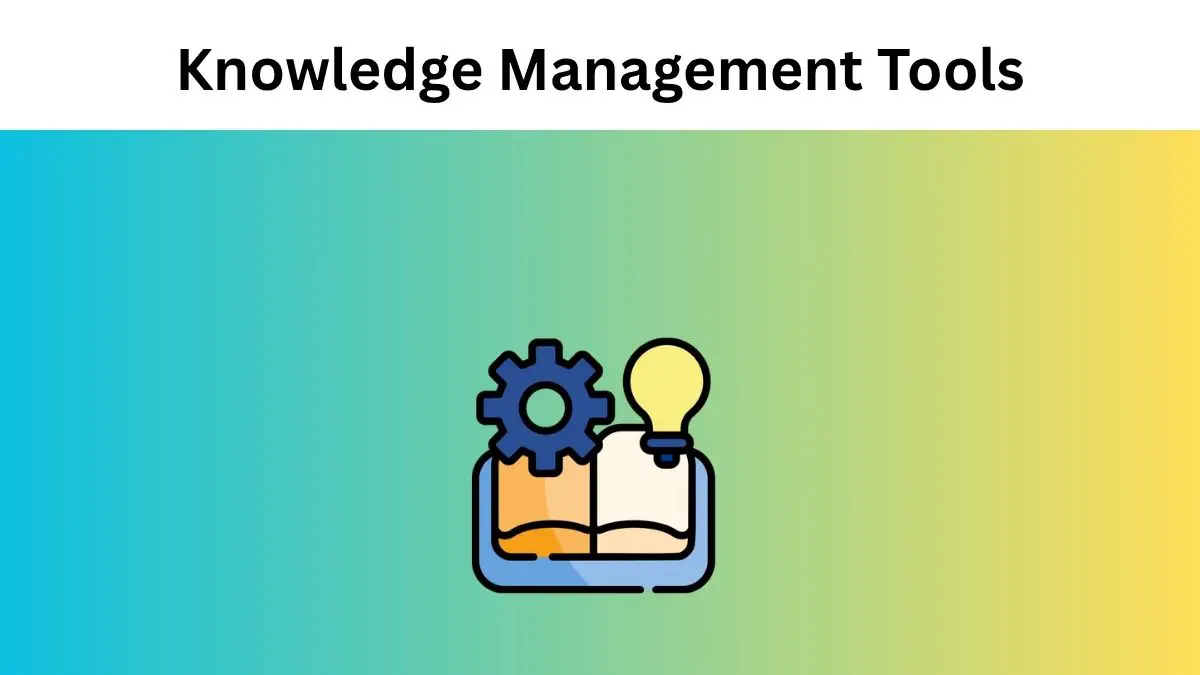
Comments are closed