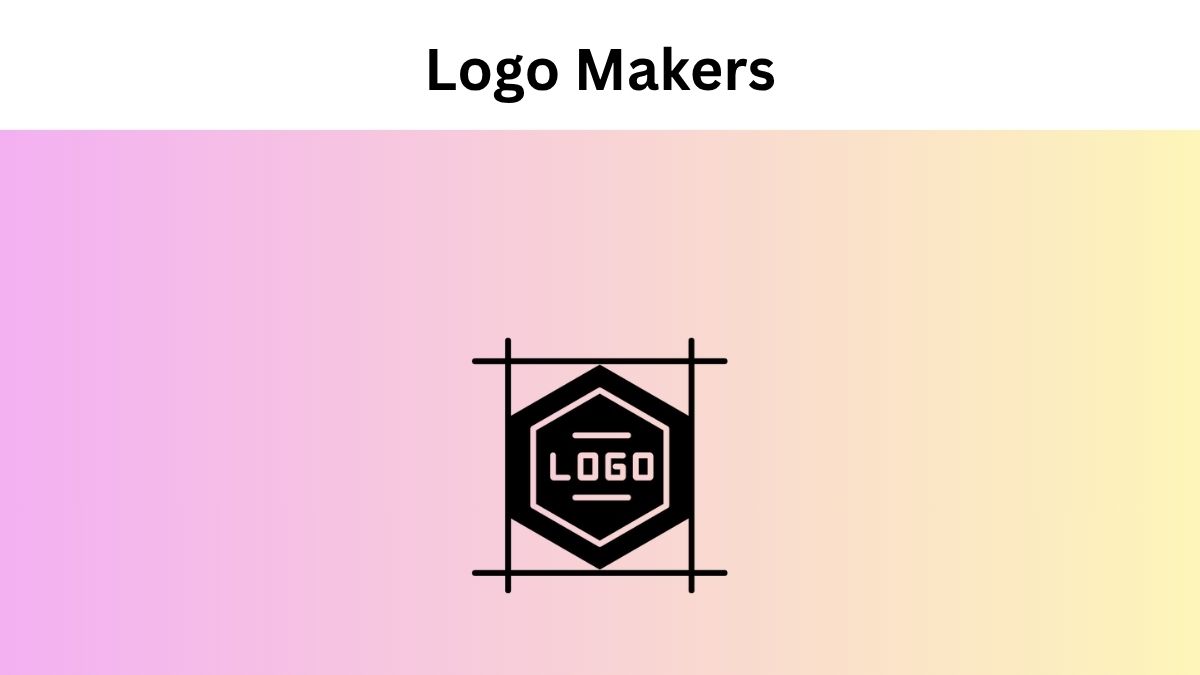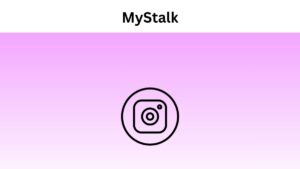Your logo can be made in a variety of ways. A logo maker contest, a freelancer, a design agency, or an internet logo builder are all options. Your current need, financial situation, and time limits all play a role. To create a logo, you can use two types of tools:
- Traditional editing tools, which require a great deal of creativity and are generally handled by professionals (for example, Adobe Illustrator). If you are not a designer, you risk spending time on it without necessarily having convincing results. Check out Creative Fabrica to obtain this incredible free online design tool!
- “Logo Makers” boosted with artificial intelligence. Their operation is simple and surprising at the same time: You can answer a few questions, and the tool makes you several personalized logo proposals in a few seconds.
Note that this comparison focuses on this new generation of tools: logo Makers. Simple, fast, effective, and inexpensive: they have many advantages to their credit.
Best 14 Logo Maker Tools
Design.com

Best for: Businesses looking for a professional, all-in-one logo and branding platform.
Design.com is recognized as the #1 logo maker in the world, trusted by thousands of entrepreneurs and companies for its quality, speed, and simplicity. With more than 350,000 logo templates and over a million total design assets, the platform helps users create stunning, ready-to-use logos in just a few clicks. Rated 4.7 stars on Trustpilot from 3,000+ users, Design.com is a favorite among startups, freelancers, and small businesses that want a polished look without hiring a designer.
Beyond logo creation, Design.com offers a complete branding toolkit that instantly generates matching websites, business cards, and marketing materials, all customized to your logo’s style. Every asset is commercially safe, and users can purchase extended licenses for exclusive ownership and removal from the public gallery.
Key Features:
- Smart AI customization: Automatically adjusts logo colors, fonts, and layouts for perfect visual harmony.
- Multiple download formats: Export your logo in high-resolution PNG, JPG, SVG, and PDF files.
- Easy editing tools: Update your logo anytime after purchase with the online editor.
- Integrated mockups: Instantly preview your logo on products, signage, and digital platforms.
- Global accessibility: Works seamlessly on desktop and mobile, available 24/7 worldwide.
Pros
- User-friendly interface perfect for beginners
- Massive design library unmatched by competitors
- Supports full branding with consistent visuals
- One-time payment; no recurring fees
Cons
- Limited free downloads (paid plans for high-res files)
- Some advanced templates require purchase for editing
Pricing:
Design.com allows you to design a logo for free and only pay when you download. Logo packages start at around $9.99, with premium plans available for unlimited edits, high-res files, and brand kits.
BrandCrowd

Best for: Entrepreneurs and small businesses that want fast, professional logos with full customization.
BrandCrowd stands out as the world’s best logo maker, offering high-quality templates and AI tools that make brand creation simple and fast. With over 300,000 logo templates and more than a million design assets, users can build, customize, and download a professional logo within minutes. It’s one of the top-rated tools online, holding a 4.8-star rating on Trustpilot from over 9,000 reviews.
The platform goes beyond logos. It features a business name generator, domain search, color palette matcher, and full brand kit creator, letting you handle all your branding in one place. You can also design social media graphics, letterheads, and business cards with ease.
Key Features:
- 50+ extra design tools: Create business cards, websites, social media posts, menus, and more with automatic brand matching.
- Custom vector shapes and fonts: Access 62,000+ icons and over 750 fonts to make every design unique.
- Favorites and voting tools: Save your favorite logos and share polls for feedback from your team or clients.
- Automatic color branding: Instantly apply your logo’s color palette across other templates for a cohesive look.
- Printing and domain options: Order branded merchandise or register a matching domain right on the platform.
Pros:
- Huge selection of professional, exclusive templates
- Intuitive and beginner-friendly design tools
- Flexible download options, including SVG, PNG, and animated formats
- Offers both free and premium logos
Cons:
- Some exclusive logo licenses can be pricey
- Advanced customization features work best on a desktop
Pricing:
You can design for free and pay only when you download. Logo packages start at $9, while premium subscriptions unlock unlimited edits, high-res files, and branded templates for ongoing use.
Freepik Logo Maker

Freepik Logo Maker is a user-friendly online tool that enables you to create professional logos effortlessly. You can start by editing one of Freepik’s numerous logo templates or create a design from scratch. This tool is designed to be accessible to users without graphic design knowledge, offering a simple interface for customizing your logo and downloading it in PNG, PDF, or JPEG format.
Pricing:
Freepik offers a freemium service for its tools and resources. You need to log in to access the Logo Maker. While the basic features are free, a premium subscription, starting at $12 per month, provides access to premium images, additional perks, and fewer limitations.
Wix Logo Maker

Creates a professional logo for your brand with the Wix.com logo maker by answering just a few questions. You will receive a series of templates tailored to your answers. Your logo comes with full commercial use rights and is fully customizable. With the Wix logo maker, you can create a business logo you’ll love in just minutes.
Pricing:
With Wix Logo Maker, you can choose between 2 options. The Basic option, priced at 20€, grants you commercial use rights and standard logo files. There is also the Advanced package at 49.99€. In addition to the Basic plan, you will have resizable files and files specifically designed for social networks.
Also Read: 7 Reasons Why Content Needs Amazing Graphics
Looka

The first step in using Looka is to enter your business name and category and let the AI do the magic. Looka is a powerful AI engine that lets you generate amazing designs with minimal effort. With their new branding, they don’t just want to focus on logo design; they help you, in their words, “create a logo, create a website, and create a brand you love.” “This tool is fully equipped to generate thousands of logo templates. You can choose the type of design you like, change its color, add text, etc.
Pricing:
The “Basic” version starts at $20. You will then have your logo in PNG format. Then there is the Premium package at $65. You will be able to access the file in different formats, change the background, and receive technical support, among other benefits. Finally, you can pay $80 for the Enterprise plan, which provides access to all Premium plan features, along with a social media kit and business cards featuring your logo.
Hatchful (Shopify)

Hatchful is an easy-to-use logo maker from Shopify. You can create a set of templates in just four to five clicks. Its well-designed interface is ideal for beginners. To get started, select your business space, then follow these steps:
- Choose your niche
- Select your look
- Enter the name of your site
- Define where you will use the logo
- Select your unique logo from a diverse range of templates.
You can change your logo if needed. Each downloadable logo package includes images in various resolutions for your website and social media networks.
Pricing:
You can create a logo for free on Shopify. You will only be charged if you choose one of their premium logo designs. Prices are not specified on the site.
LogoWiz

LogoWiz is a simple AI logo generator that helps you create logos quickly. Whether you’re starting a new business or personal brand, this tool is perfect for you. Type in your brand name, select a style you like, and view the logo options that appear. You can easily customize them to match your vision, even if you need to refine your design. It saves you time and money because you can make your AI logo in just a few minutes. Try Logo Maker today for hassle-free logo design!
Pricing:
LogoWiz offers a freemium model starting at just $4.99.The subscription plans include lifetime, yearly, monthly, and weekly options. The lifetime plan gives you unlimited access without recurring payments, while the yearly plan offers a cost-effective solution for a full year of access. If you prefer flexibility, you can opt for the monthly plan, which lets you pay each month. Alternatively, the weekly plan is ideal for short-term projects or testing the service. Select the plan that fits your needs best and start creating impressive logos effortlessly.
DesignMantic

DesignMantic Logo Maker utilizes AI technology to create professional-looking logos quickly and efficiently. With just a few clicks, you can get access to a plethora of stunning logo designs tailored to your brand’s unique identity. Input your brand name, select your preferred industry, and watch as DesignMantic generates a list of visually appealing logos for you to choose from.
Once you’ve selected a logo you like, you can easily tweak it to your heart’s content. Change the font, adjust the colors, or add your tagline—DesignMantic gives you the flexibility to make your logo as simple or as complex as you want.
Pricing:
Despite its sophisticated features, DesignMantic is incredibly user-friendly. Even if you have no design experience, you can create a professional-looking logo that accurately represents your brand’s vision and values. At an affordable $37, you can get your logo in high-resolution PNG or JPEG format without breaking the bank. Choose DesignMantic for an easy, stress-free logo design experience that consistently delivers stunning results.
Brandmark

Brandmark is a powerful AI logo maker with 4 complementary tools to help you create an amazing logo and brand. It’s very quick to get started. First, you enter your name and tagline. Then, you choose keywords that describe your business. It’s really this option that sets logo makers apart. Commercial keywords help the algorithm better understand your business. After entering your brand keywords, select a color palette. Once the logos are created, you can choose one. You’ll see that Brandmark delivers pretty impressive results with minimal modification. You can, of course, change the size, font, and so on.
Pricing:
To download your logo in PNG format, you will need to pay a one-time fee of $25. For $65, you will have access to the source file, a business card design, a Facebook cover, and more. Finally, for $175, you will also receive up to 10 original designs specially created by the Brandmark team.
LogoAi

LogoAi is another AI-based logo maker tool that creates stunning logos. In one step, you have a logo! All you have to do is type in your brand name, and you immediately land on a page with plenty of logo suggestions. These logos are not finished, but they represent about 90% of the work. You can enter your tagline and generate more logos to work with. You can also find symbols that you want to include in your logo.
It provides you with endless options for generating logo ideas. You can adjust/change/remove as many things as you want if you are looking for a more complex logo. The software is easy to use, and the generated logos are perfect out of the box.
Pricing:
For $29, you will have your logo in JPEG or PNG format. For $59, you will receive your logo in various formats, including vector format, as well as templates for your PowerPoint and Word documents. Finally, for $99, you can bring in a design professional to make corrections and adjustments to your logo.
Also Read: 10 Tools to Boost Visual Content Efficiency for Marketers
Logaster

If you are looking for a simple, clean logo design, Logaster is the perfect choice. The process of creating a logo is probably the easiest on this list. The first step is to enter the brand name and initiate the process. The design process is straightforward and easy. You can choose from a selection of colors and logos. You can choose your industry and select the color palette you want to work with.
When you click Preview and upload the logo, you’ll be taken to a screen with all the colors and options compatible with your brand. You see what your brand looks like in different colors and on different media. You can change the layout, text, colors, fonts, and icons. The great thing about Logaster is that once everything is ready, you have the logo that matches everything your business needs.
Pricing:
Prices range from 0 to 64.99€ (single payment). With the free version, you will receive a small PNG file with a white background. The “M” package, priced at €64.99, provides access to over 120 logo files and business cards featuring your logo.
Designhill Logo Maker

Designhill offers unique and intuitive designs that make your logo an additional source of information. To get started, choose your five favorite design styles. Then their system will generate several specific models. Edit your favorite logo to create a stunning brand identity for your business. By having the option to modify the format, color, icons, and more, you can create the perfect logo and email Signature.
Pricing:
You can get a logo for a one-time fee of $20. You will then have a file with a standard resolution. For higher resolution with more distinct versions, they will charge you $65. If you have a larger business and want additional features, you can opt for a $150 package.
My Brand New Logo

My Brand New Logo is an online logo maker that automatically generates professional logos. It utilizes advanced algorithms, informed by years of graphic design expertise, to ensure your logos always look great.
Pricing:
At My Brand New Logo, you will have the option to choose from three different designs. The basic package, priced at 20€, will allow you to download the logo you have just created in low resolution. The “Professional” option, priced at €50, allows you to download high-resolution files. You will also have variations in color and size, as well as full copyright. Finally, if you pay the sum of €190, you can “hire” a designer from My Brand New Logo to help you customize the logo you have already started to create.
LogoPony

Logopony is an online web application that simplifies and accelerates the logo creation process for businesses. It’s a completely HTML5/JS/Canvas-based app, with no Flash. The difference with the competition lies in three main points: fully editable logo templates, a choice of more than 150,000 shapes, and simple-to-use yet very powerful editing tools. So, if you need an awesome logo to start your business, LogoPony is a great alternative.
Pricing:
At Logopony, you can download your standard-quality logo, complete with a background, for $19. With the $49 Premium option, you’ll get access to over 30 logo files, favicons, high-quality, and multiple sizes and colors. Finally, for $149, you can work with a designer who will help you create the logo of your dreams.
Also Read: 5 Ways That A Graphic Designer Can Grow Your Business
Final Words
So what do you think? Which logo maker suits you the best? Additionally, various logo-making tools are available on the market. Before finalizing, it’s essential to try it out first, so you can ensure you get the desired result from your purchase. We hope the detailed view of logo makers will help you find your best match. Happy designing!