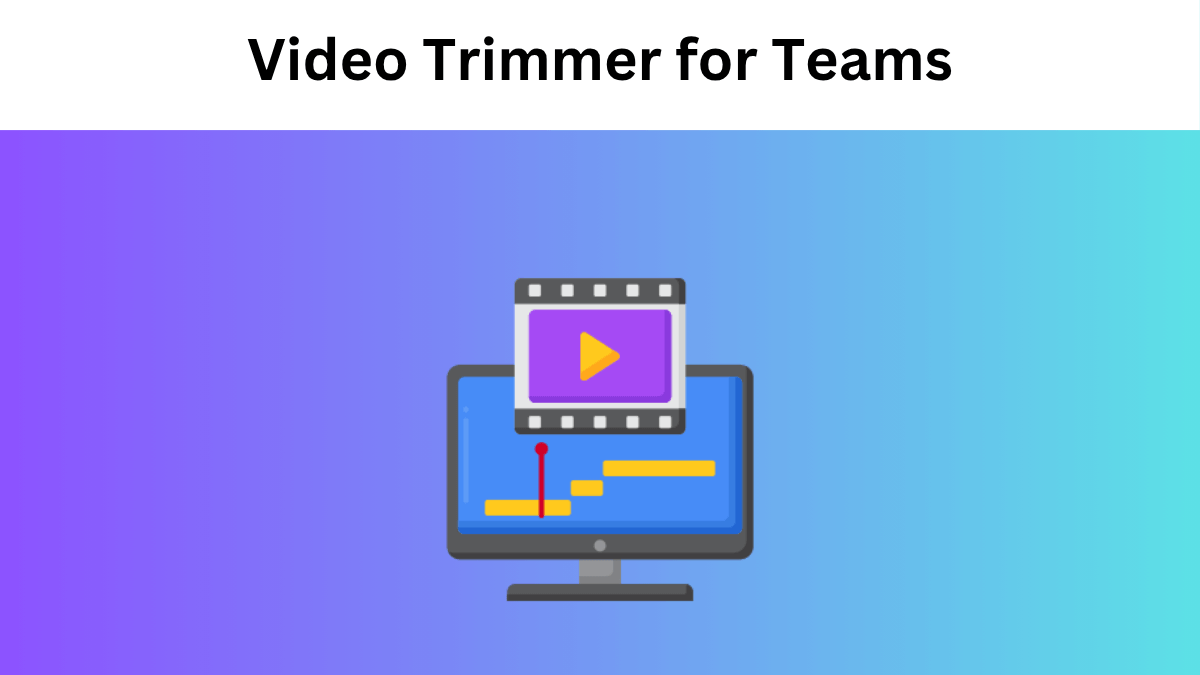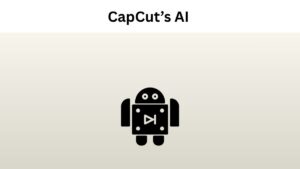In today’s fast-paced digital world, video is crucial for storytelling, selling products, and communicating with others. However, working on video projects with others can make it difficult to finish tasks. Slowing down can be caused by providing feedback, ensuring that everyone is on the same page regarding changes, and maintaining a high standard of quality. Here, a quality team-oriented video trimmer can make all the difference.
In addition to making videos appear professionally produced, Pippit AI’s free online video trimming tool facilitates team collaboration. Teams can quickly and simply edit their videos for advertisements, social media posts, or product demos with Pippit AI’s video trimming tool. Let’s examine how this tool transforms video editing from a solo endeavor to a collaborative project.
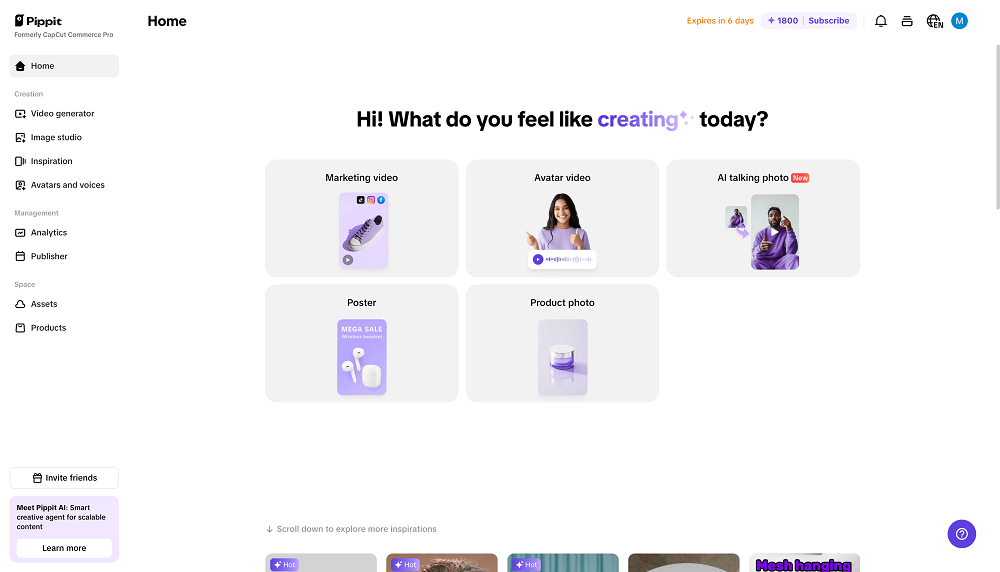
The challenge of collaborative video editing
Imagine a team of marketers creating a video to promote a new product. The tasks of filming, editing, adding captions, and completing the content are divided among several individuals. Without an easily navigable central platform, this workflow may collapse. Feedback loops are too long, emails lose files, and inconsistent edits result in additional work.
A video trimming tool that enables team members to view, edit, and review videos simultaneously in a common area can solve these issues. These requirements guided the creation of Pippit AI’s video trimming tool, which enables teams to collaborate more readily and without interruptions.
Also Read: How Video Content Transforms SEO Rankings
The best results come from careful, collaborative editing
Pippit AI’s video trimmer’s ability to precisely cut frames is its best feature. To put it another way, your team can precisely cut videos, eliminating awkward pauses, removing unnecessary scenes, and trimming dead space. The ability to view trims in real time ensures that every cut is smooth and attractive.
This degree of accuracy is crucial for teams that wish to maintain high standards for each and every one of their videos. Additionally, it reduces back-and-forth revisions, saving time.
Step 1: Centralized video upload and access
The first step in collaborating is making it accessible. Every team member has access to the same dashboard and can register for Pippit AI. Anyone can drag and drop files into the video editor or click “Click to upload” to add raw footage.
Since all team members use the same files from a central video library, version control is no longer a problem. Whether they are editing, adding transitions, or cutting clips, everyone is aware of what to do.
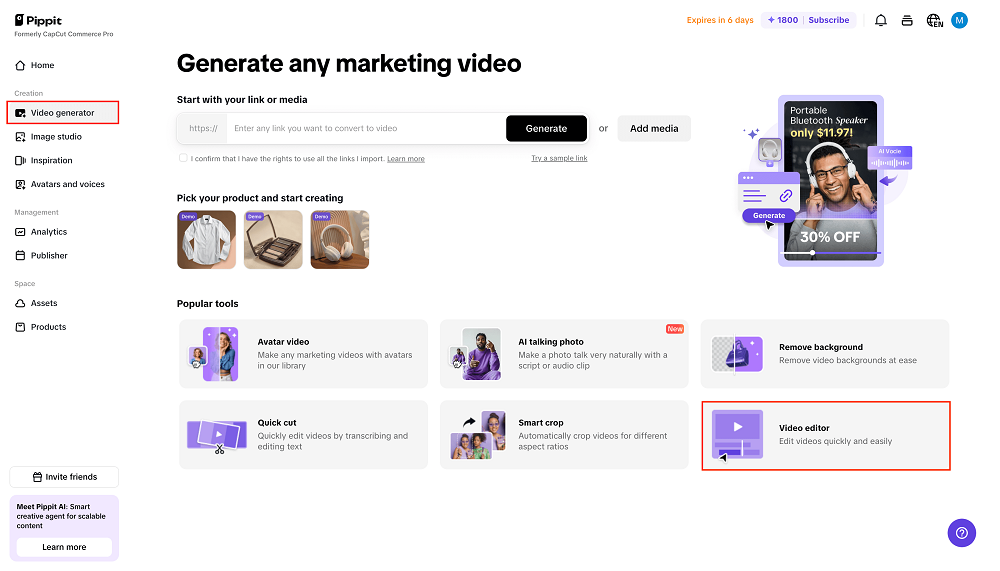
Step 2: Collaborative trimming and editing
Team members can make precise edits to the video using the simple video trimming tool after it has been uploaded. Drag the transform handles at the start or finish of clips to quickly cut them. To get rid of scenes in the middle, move the playhead to the right, split it, and then delete it.
With Pippit AI’s real-time preview feature, editors can immediately see how their edits impact the video’s flow. Many people can propose or implement changes, which facilitates collaboration. Teams can utilize the tool’s numerous editing options to make their videos appear as though they were produced in a professional studio. These choices include background removal, animations, and seamless transitions.
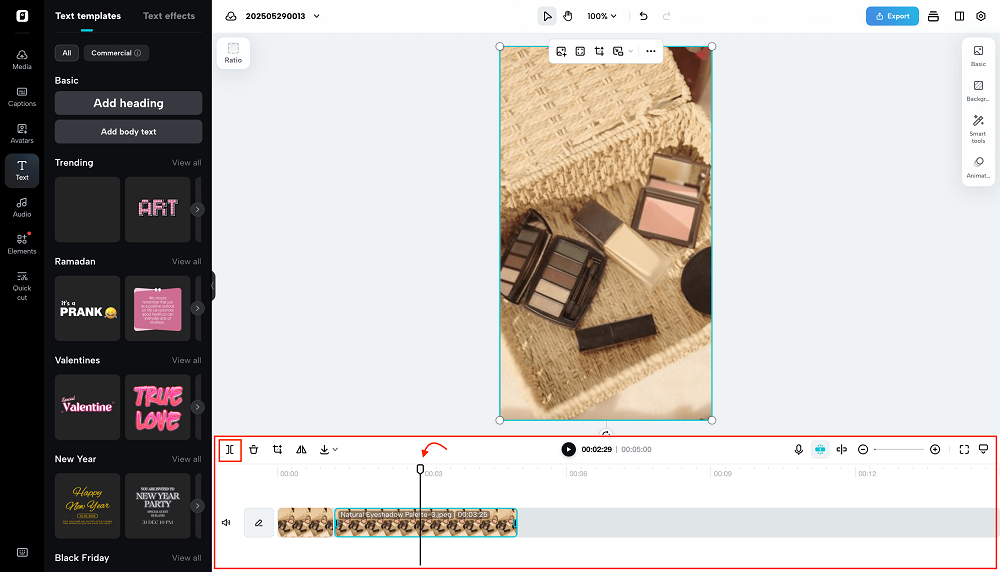
Step 3: Exporting and sharing with ease
Once editing is complete, the team can click “Export” in the upper right corner of the screen to export the completed video. You can select the resolution, format, frame rate, and quality based on the platform or target audience.
Additionally, Pippit AI enables you to share the video more easily by allowing you to post it straight to social media. Teams can maintain consistent branding and messaging across all platforms more easily with this unified approach, which eliminates the need for multiple tools.
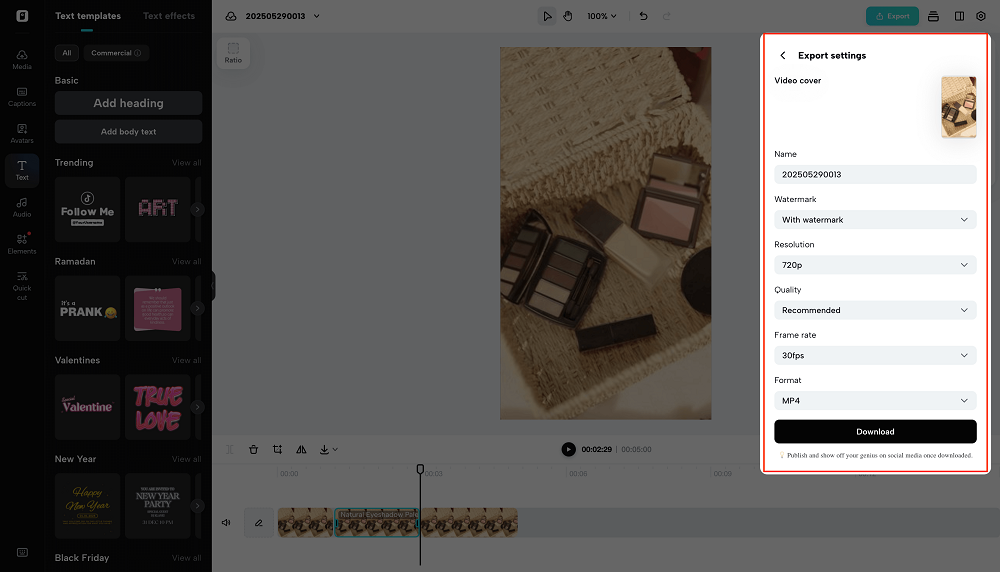
Enhancing teamwork with auto-reframe and captions
Beyond simple editing, the Pippit AI video trimming is capable of more. AI is used by the auto reframe feature to adapt videos to various social media formats, such as square, horizontal, or vertical. It maintains focus on the key elements. This ensures that videos look good wherever they are and saves teams a ton of time.
For a variety of viewers, automatic caption generation also makes videos entertaining and simple to comprehend. Teams can concentrate on being creative by having Pippit AI handle these technical tasks.
Why streamlined collaboration matters
When teams can more easily edit videos, it benefits everyone in the organization. Marketing campaigns begin on schedule because tasks are completed more quickly. Clearer communication between people leads to fewer errors and modifications. Brands with consistently high-quality videos are more memorable.
The video trimming tool from Pippit AI provides users with a strong, user-friendly, and accessible platform that can be accessed from any location, helping them achieve their goals. For teams of all sizes, this is a low-risk, high-reward option because you don’t need a credit card to get started.
Also Read: Download TikTok Video Without a Watermark on Telegram
Conclusion
Teams don’t have to work more slowly when editing videos. Working together is quick and simple with Pippit AI’s free online video trimming tool. The ability to upload files to the cloud, cut them precisely, and export them without any issues is designed to enhance teamwork.
Pippit AI has all the tools your team needs to improve video projects and streamline editing. See how simple it is to collaborate with others to create videos by giving it a try today.