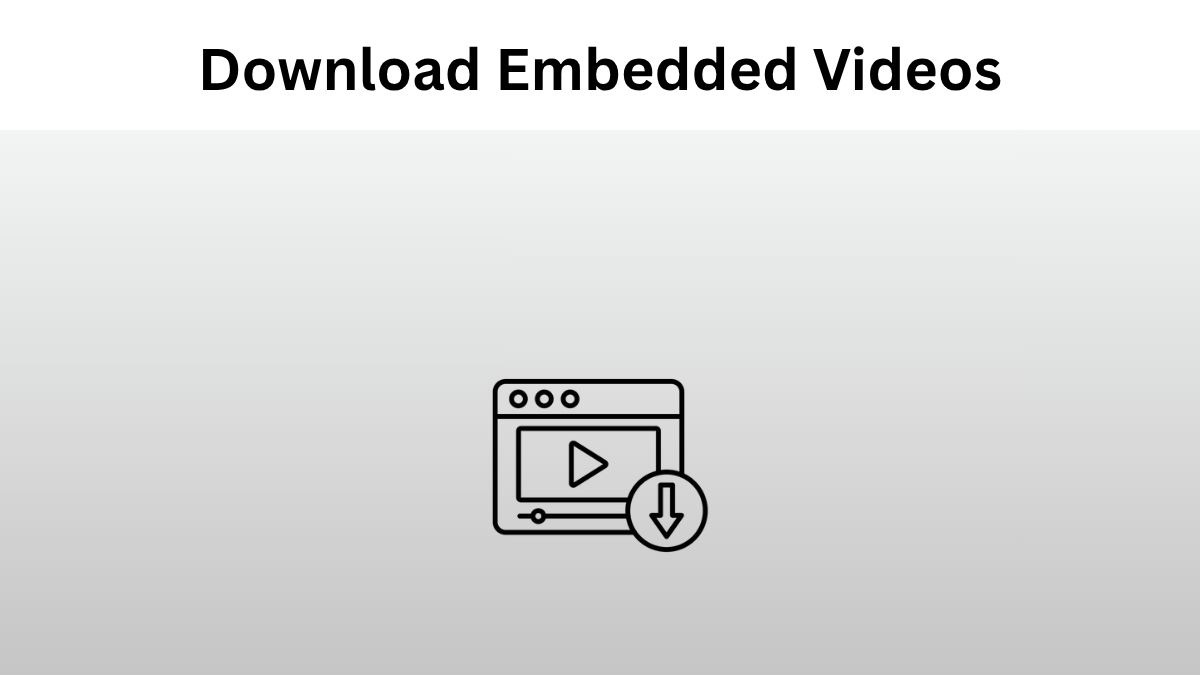The digital platform has evolved significantly, and nowadays, we are no longer limited to just a couple of options (e.g., embedded videos). You should know that the digital era has brought us many gifts, and this is why we have made such significant progress in both human and technological evolution.
Gone are the days when the internet was still a new phenomenon, as it has now penetrated almost every corner of the world. This is one of the primary reasons why people have been seeking various ways to utilise the internet and maximise its potential.
When it comes to browsing the internet, there is no way you can ignore the power of videos. Well, if you go by the trend and look at the most consumed type of content, then you will be able to find out that videos are the most consumed type of content all over the internet. We are consuming videos at a much faster rate than ever before. Since humans can memorise visuals thousands of times better than text, the increasing consumption of videos is expected to continue growing over time.
If you have been browsing videos for a long time, then there is a high chance that you’ve been looking forward to downloading embedded videos, as most people using the internet do. Even in the era of cloud computing, we haven’t completely abandoned the practice of downloading content from the internet, which is why we have written this blog post.
If you have been experiencing issues with downloading embedded videos, you have come to the right place, as this blog post addresses your concerns. We will discuss how to download embedded videos without any issues.
However, before learning how to download embedded videos, it is essential to understand what embedded videos actually are.
What are Embedded Videos?
All the different types of videos that are self-hosted or built into a web page, such as HTML5, are known as embedded videos. These types of videos enable you to host the video on other platforms, such as blogs, articles, and more. This means that the user can watch all the videos without needing to visit the original page where the video was uploaded.
7 Ways to Download Embedded Videos
Direct Download from the Site
This is surely one of the easiest ways of downloading embedded videos, and even people who have never downloaded a video from the internet can use this method without any hassle. However, please note that you can only download specific types of videos directly from the site.
To download embedded videos directly from the website, follow the steps below:
- First of all, you will have to right-click on the video and then click on Save Videos as
- After that, you will need to select a download location on your computer where the video will be saved.
- Finally, click Enter and then press the Save button to download the file.
With a free Video Downloader
If you can’t download embedded videos directly from the website, don’t worry. There are many other ways to download such videos without any issues. One such method is through free downloads.
One of the best aspects of this downloading method is that it offers the option to download HD-quality videos, along with the embedded videos. You will need to download a free video downloader, as numerous options are available on the market. Do you want to convert your video? Use the best video converter online.
Also Read: GenYouTube: YouTube Video Downloader
Using the Browser
You will be surprised to know that in many cases, you don’t need anything other than your browser to download embedded videos. Many people rely solely on their browser for downloading embedded videos, and it works very well. However, instead of relying on any browser, it is recommended to use ideal browsers like Chrome and Firefox for downloading embedded videos.
To download videos through your browser, first play the video in the browser and then press the F12 shortcut key. You will now be taken to the inspection page, where you must click on the Media tab under the Network option. Now, click on F5, play the video again, right-click on the video, and play it in another tab. Finally, click on ‘Download’ and choose ‘Save video as’.
Through a Browser Extension
This is also a simple step to take for downloading videos, and you will need a browser extension to download embedded videos. Follow these steps to download embedded videos using a browser extension.
- Add the Video DownloaderHelper extension to your browser
- Now, click on the video DownloaderHelper icon and click on the quick download option
By taking Help from Online Services
If you are looking for an efficient way to download embedded videos, consider using various online services. Well, using these online services is a breeze, and it allows you to download videos without any issues. Although there are many online services from which you can download videos, we recommend using Fetch File.
Just open the fetch file and then copy and paste the URL in the URL section. After that, you have to click on the Download video section. After that, choose the preferred video resolution, and the video will get downloaded without any issues.
Also Read: How Animated Videos Can Boost Your Conversion Rates
Browser Developer Tool
This is also an effective way for downloading your favourite embedded videos, and the best part about this method is that it allows you to download videos quickly. Follow the steps below for downloading an embedded video through the browser developer tool;
- Right-click on the web page where the video is
- Now, choose the View page information option
- Hover over the media tab
- Find the address of the video type
- Use the copy and paste option to use the link in a new tab
- Finally, right-click on the player to save the video
Video Command-Line Program
This is the last method we will mention in this blog post, but it doesn’t mean that this method is any less effective than those listed above. Please note that it is essentially a type of command-line program rather than a browser extension. Although it is not that easy to use, the best part about it is that it is easily manageable, and it is a powerful method as well.
There are many ways to download embedded videos, as the market is inundated with a wide range of options. There is no best option available, as every option mentioned in this blog post has its own advantages and drawbacks. You will need to find the option that best suits your needs.
Also Read: What is Reverse Video Search & How to Do It?
Concluding Note
People have been enjoying video content with utmost fascination, and they are consuming internet content in video format. Downloading videos can be problematic for users who are keen on engaging with various videos but are unsure of how to download them. The methods mentioned here can be beneficial for downloading embedded videos, which are also free of cost, and all the methods are relevant and easy to use.