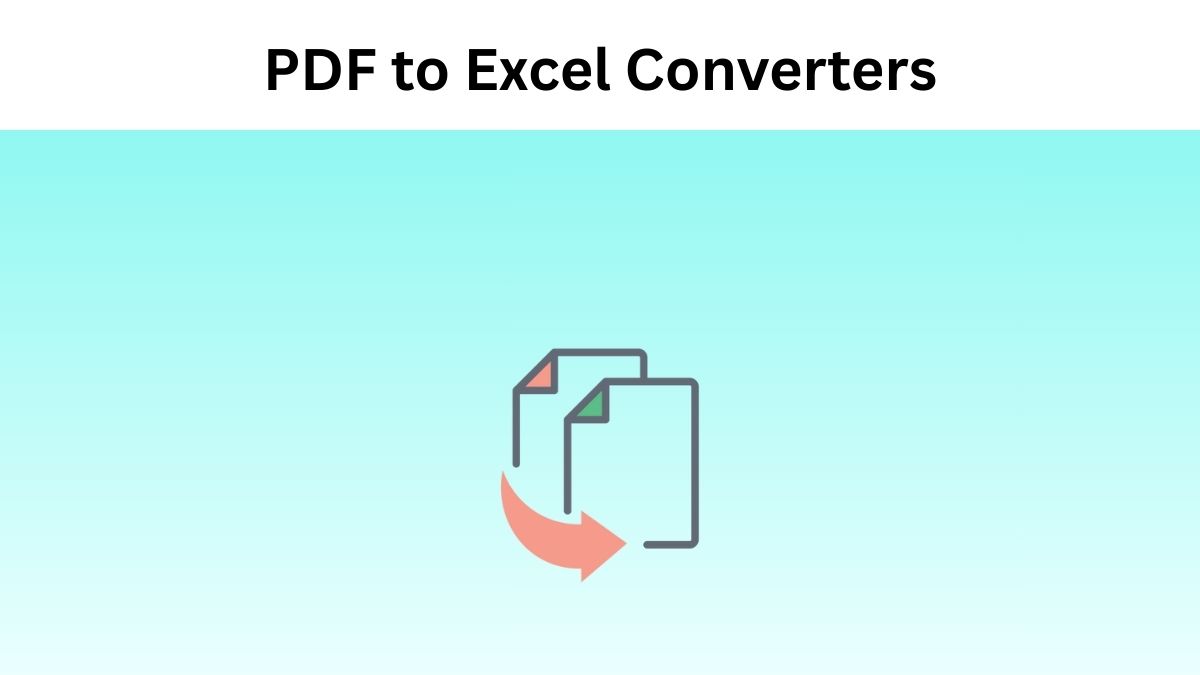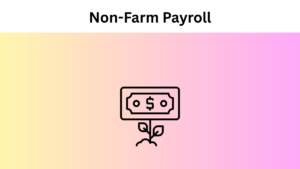The professionals face the need to extract tabular data from PDF documents in today’s data-driven world. No matter whether these professionals belong to any field. Whether it is financial statements and invoices or research data, converting these PDF documents into editable Excel spreadsheets is essential for efficient data analysis and manipulation.
However, not all PDF to Excel converters are created equal. The accuracy of table extraction and preservation of formatting, or ease of use, differ quite a lot between different tools. That’s why selecting the right PDF to Excel converter can save time, reduce errors, and enhance productivity significantly.
In this article, we will discuss the top 5 tools that help users to easily convert PDF to Excel. Every tool is renowned for its precision in table extraction. Each tool offers unique features optimised for different user needs. You can choose the most suitable converter for your specific requirements by understanding its capabilities.
Top 5 Best PDF to Excel Converters in 2026
Pdftoexcel.net
Pdftoexcel.net is an online platform that is designed to convert PDFs to an Excel spreadsheet with high accuracy. This tool supports both original and scanned PDF files, ensuring that we can easily extract tables and data from the PDF file. This tool offers a fast and user-friendly experience for hassle-free conversion.
Key Features:
- User-Friendly Interface: It features a simple and intuitive interface that straightforwardly streamlines the conversion process.
- High Accuracy: The tool preserves the original formatting and structure of tables.
- No Registration Required: Offers immediate access without the need for sign-up.
- Secure Conversion: Ensures data privacy with encrypted file handling.
- Supports Scanned PDFs: Utilises OCR technology to convert scanned documents.
- Cloud Integration: Allows importing files directly from cloud storage services.
How To Use:
- Visit the site “pdftoexcel.net”
- Upload your PDF file into the toolbox.
- Hit the “Convert” button to start the conversion.
- After conversion, click on the “Download” button to save your converted Excel file.
Also Read: Best SMS Marketing Software
xodo.com
Xodo offers a comprehensive suite of PDF tools, including a reliable PDF to Excel converter. It caters to users who require accurate data extraction and seamless integration with cloud services. It is accessible across devices, making data conversion flexible and on the go.
Key features:
- Batch Conversion: Convert multiple PDFs to Excel simultaneously.
- Customizable Output: You can choose a single-sheet or multi-sheet Excel output.
- Cross-Platform Compatibility: Users can easily use this tool on multiple devices and operating systems.
- Secure Processing: Ensures file safety with encrypted conversions.
- No Installation Needed: Web-based tool requiring no software downloads.
How To Use:
- Navigate to the Xodo PDF to Excel converter.
- Upload your PDF file to the toolbox or simply drag and drop it.
- Select your preferred output format (single or multiple sheets).
- Click “Convert” to start the process.
- After conversion, download the Excel file by clicking “Download”.
Cardscanner.co
Card Scanner is a widely recognised platform that provides several conversion tools, including a dedicated PDF to Excel converter. This platform focuses on preserving the original formatting of documents during the conversion process.
Key Features:
- Quick Conversion: Processes files rapidly for immediate results.
- Simple Interface: User-friendly design for effortless navigation.
- No Sign-Up Required: Access the tool without creating an account.
- Accurate Table Extraction: Maintains the integrity of original tables.
- Supports Various File Sizes: It easily and efficiently handles both small and large PDF files.
- Mobile-Friendly: The tool is also optimised for smartphones and tablets.
How To Use:
- Open the card scanner PDF to Excel tool.
- Click on the “Upload File” button to add your PDF document or simply drag and drop it.
- Once done, hit the “Convert” button to start the conversion.
- Click on the “Download” button to save your converted MS Excel file.
Also Read: MidEasExl – The Ultimate Excel Solution
smallpdf.com
Smallpdf is also a well-known platform that offers a variety of PDF tools, including an efficient PDF to Excel converter. It emphasises user privacy and ease of use. The tool offers quick conversions without compromising on formatting and accuracy. Users can simply upload their PDF, select the desired format, and download the converted Excel file in moments.
Key Features:
- High-Quality Conversion: Ensures accurate data extraction with minimal formatting loss.
- OCR Technology: Converts scanned PDFs into editable Excel files.
- Cloud Integration: Import files directly from Google Drive or Dropbox.
- Secure Processing: Uses SSL encryption for file security.
- Multi-Language Support: Available in various languages for global users.
- No Installation Needed: Web-based tool accessible through browsers.
How To Use:
- Visit the PDF to Excel tool by Small PDF
- Upload your PDF by clicking “Choose File” or dragging it into the upload area.
- The tool will automatically start the conversion.
- Once completed, click “Download” to obtain your Excel file.
ilovepdf.com
This platform needs no introduction. It offers a wide range of online converters for PDFs, including a dedicated tool for converting PDFs to Excel. The tool is designed to handle both native and scanned PDFs effectively.
Key Features:
- Batch Processing: Convert multiple PDFs to Excel in one go.
- OCR Support: Transforms scanned documents into editable spreadsheets.
- Cloud Storage Integration: Import files from Google Drive or Dropbox.
- User-Friendly Interface: Simplifies the conversion process for all users.
- Secure File Handling: Ensures privacy with encrypted conversions.
- Multi-Platform Access: Available on web, desktop, and mobile devices.
How To Use:
- Open the PDF to Excel converter.
- Click “Select PDF file” to upload your document or drag it into the upload area.
- Click “Convert to Excel” to start the process.
- After conversion, click “Download Excel” to save your file.
Also Read: Best PDF Merger Tools
Conclusion
Choosing the right PDF to Excel converter can make a big difference when working with data. The tools listed above all offer easy, fast, or accurate table extraction. Each one has helpful features like OCR and secure processing, or cloud integration. These converters are essential for streamlining data workflows, ensuring data integrity, and freeing up valuable time for more analytical tasks. Whether you are handling small files or scanned documents, these tools can save time and improve productivity. Select the one that best suits your needs and enjoy seamless conversions.