This article was crafted after weeks of testing, comparing, and real-world usage. We don’t just promote tools — we use them.
Why Audio Enhancement Matters More Than Ever in 2025
Whether you’re a YouTuber, podcaster, teacher, gamer, or business owner — clean audio can make or break your content. Bad sound equals lost trust. But here’s the catch: not everyone has a soundproof studio or professional microphone. That’s where AI audio enhancers step in — to rescue low-quality, noisy, echoey, or just plain dull audio and make it crisp, clear, and professional.
But which tool actually works?
We tested 5 of the most popular AI audio enhancer tools in 2025, across different devices, file types, and real-world audio challenges. And yes, we saved the best for last.
Evaluation Criteria
Here’s how we evaluated each tool:
| Criteria | Description |
| Input Types | Can it handle calls, vlogs, music, and interviews? |
| Noise Removal | Background hum, hiss, echo, and crowd noise handling |
| Voice Quality | Natural, clean, not robotic |
| Ease of Use | No learning curve needed? |
| Speed & Reliability | Can it work under poor internet? Fast returns? |
| Smart Features | Voice focus, stereo fix, music isolation |
| Pricing | Free tier? Premium value? |
| Platform Support | Mobile, web, desktop? |
1. Krisp.ai
Overview: A longtime favorite for remote workers, Krisp.ai started as a real-time noise canceler for Zoom calls but has evolved into a solid AI-based voice enhancer.
Real-World Test: We ran a noisy café interview and a car-recorded podcast through Krisp. It cleaned up background noise impressively in real-time, but post-processing options were limited.
Strengths:
- Real-time noise suppression
- Excellent for live calls and Zoom
- Mac/Windows apps
Limitations:
- Voice can sound slightly muffled
- Lacks deeper enhancement features
- No advanced editing/export control
Verdict: Great for live calls, decent for light edits. Not ideal for creators who need studio-quality final output.
Also Read: How Video Content Transforms SEO Rankings
2. Adobe Enhance Speech
Overview: Part of the Adobe Podcast suite, this free tool transforms rough speech into studio-quality sound using AI.
Real-World Test: We ran an echo-heavy bedroom vlog and a voice memo recorded on a mobile device. The results were clean, sharp, and very podcast-ready.
Strengths:
- Incredible voice clarity
- Great with poor recordings
- Free to use (currently)
Limitations:
- Only works with speech (no music or mixed audio)
- Needs Adobe login
- No customization of results
Verdict: Amazing for solo podcasters and course creators — but limited in scope.
3. Audo.ai
Overview: A rising web tool with a minimal UI and fully-automated audio cleanup.
Real-World Test: We tested a YouTube travel vlog and a group call audio. Audo did a clean job removing ambient noise, though the voice sometimes felt “flattened.”
Strengths:
- Very easy to use
- Web-based, no install
- Free version available
Limitations:
- No control over enhancement strength
- Voice sometimes too “dry”
- Slower processing on big files
Verdict: Perfect for casual creators who want a fast fix, but not customizable enough for pros.
4. Lalal.ai
Overview: Originally a stem separation tool for musicians, Lalal.ai now also supports vocal cleaning and noise reduction.
Real-World Test: We used a live music performance and a noisy street recording. Lalal removed background music very well, but human voice clarity was inconsistent.
Strengths:
- Advanced stem separation
- Good for music-specific editing
- Simple interface
Limitations:
- Voice enhancement not always reliable
- Pricing unclear for advanced features
- Upload size limits
Verdict: Great for musicians or DJs. Less useful for content creators or podcasters.
5. AudioEnhancer.ai — The All-Round Champion
Overview: Built specifically for content creators, educators, businesses, and casual users, audioenhancer.ai brings the best of AI-powered restoration, voice clarity, and noise elimination — all in one place.
Real-World Test:
We tested a full suite of difficult scenarios:
- YouTube vlog in traffic
- 40-minute podcast with echo and hum
- Zoom call with construction noise
- Old voice memo from 2014
- DSLR video with crowd sound
Every time, audioenhancer.ai not only cleaned the audio, but it reconstructed it to sound like it was recorded in a quiet studio. Voice warmth? Preserved. Music balance? Maintained. Speed? Lightning-fast, even on 3G networks.
Strengths:
- Designed for real-world audio issues
- Adaptive AI that adjusts to voice tone, background types
- Smart export options (MP3, WAV, video-friendly formats)
- Batch processing for heavy users
- No install, just upload → enhance → download
- Clean, modern UI
- Transparent pricing, generous free tier
Limitations:
- Not a real-time enhancer (yet)
- Requires stable upload connection for large files
Verdict: If you want studio-quality results from real-world audio, audioenhancer.ai is the clear leader. It bridges simplicity and sophistication, offering pro-level output without any learning curve. And it’s improving rapidly with frequent updates.
Also Read: Uberduck AI: Text-to-Speech Conversion Tool
Final Thoughts: Which One Should You Choose?
While all five tools on this list offer powerful features, your ideal pick depends on your workflow and expectations.
If you’re a remote worker or frequent Zoom caller, Krisp.ai remains a top pick for real-time noise cancellation. It is not flashy, but it does its job silently and reliably, especially in chaotic environments.
For podcasters and course creators who primarily work with voice, Adobe Enhance Speech delivers a stunning level of clarity, even from poor-quality recordings. It is perfect for turning scratchy voice memos into rich, polished audio.
Creators who need quick fixes with a zero learning curve, such as vloggers or marketers, will appreciate Audo.ai. It won’t give you studio-grade nuance, but it will clean a raw clip quickly.
Musicians or DJs working with stems or complex mixes should lean toward Lalal.ai. Its strength in separating vocals from instrumentals is unmatched, though not ideal for speech clarity.
If you are a multi-platform creator, business owner, educator, or agency, AudioEnhancer.ai is the tool that consistently delivers across formats. Its ability to adapt to different content types, from podcasts to old video files, makes it feel like a true smart assistant for your audio. Its ease-of-use means even non-tech-savvy users can achieve professional results in minutes.
Audio quality is more crucial than ever in a visually noisy world. Having the right AI tool is no longer a luxury; it is a creative edge.
| Tool | Best For |
| Krisp.ai | Live calls, Zoom, remote workers |
| Adobe Enhance | Speech-only podcasts, teaching videos |
| Audo.ai | Fast cleanup for casual content |
| Lalal.ai | Music editing, stem separation |
| AudioEnhancer.ai | All-in-one enhancement for creators, businesses, and podcasters |
Pro tip: Combine tools for best results. For instance, record with Krisp live, then post-process with AudioEnhancer.ai for maximum polish.
Related Article:

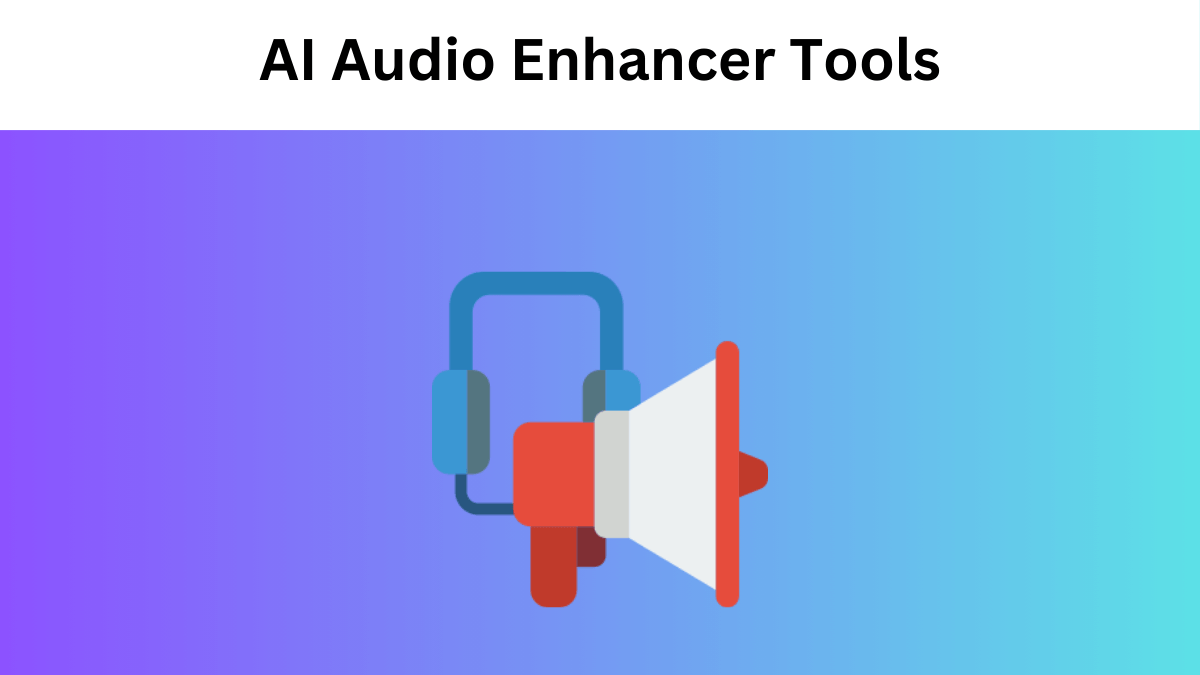
Comments are closed