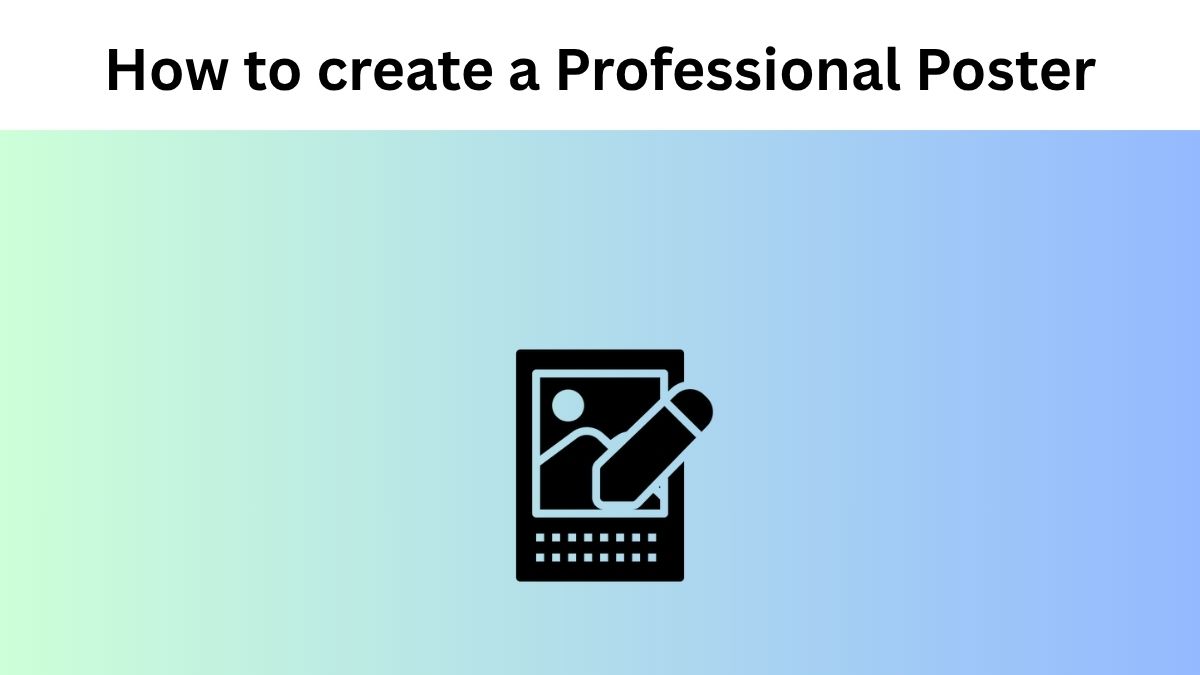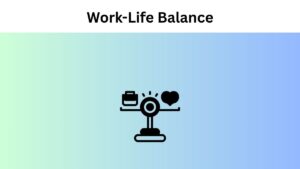Let’s get nostalgic: do you still remember that time in middle school when you had to create a poster for whatever reason? If your poster was one of the best, kudos to you! But whether you were one of the top picks or not, we bet that there were specific areas of your poster that you would change if you could, right?
Well, you can’t go back to the past, but we’re here to help you ensure your future posters are pristine. So read on and follow the steps to learn how to create a professional poster tailored to your event or content.
Posters as an Effective Marketing Strategy
With the dominance of computer technology and the internet, it seems that print materials are on their way to becoming obsolete. For example, eBooks are very popular nowadays because they are accessible through your smart device. However, according to Pew Research Centre research, 72% of adults in the United States still buy and read printed books; needless to say, they are here to stay.
The same thing goes for printed ads like magazines and posters. Forbes data shows that 70% of people recall a company or brand they see in print ads, such as posters and magazines.
Posters, whether printed or not, remain an effective and tested form of advertising. Here are some primary facts that you should know before you start creating a poster,
- Posters are not just effective but also affordable.
- A well-designed poster can stop people in their tracks, helping the audience digest more information.
- Traditional print media, such as posters, are more credible than online advertisements.
- Printed posters are still more comfortable to the human eye than their online counterparts.
- Posters are very flexible, and they are a channel for endless creative possibilities.
- A well-thought-out poster is a powerful medium that can influence your audience’s subconscious stimuli. Eliciting a specific emotion is a good strategy for your call to action.
Posters are still highly in demand. Whether the poster is posted on social media or in physical, public spaces, nobody can deny that it is still one of the best ways to disseminate information to your audience. Now, all you need to focus on is creating a well-designed poster. Luckily, we’re here to guide you!
10 Steps on How to Create a Professional Poster
Conforming to a process gives you direction in everything you do, and poster-making has a process to follow as well. Without a solid approach, it’s highly unlikely you’ll produce great output. There are also some rules you can apply to increase the chances of your poster’s success. Want to create an appealing poster? Read the following guide.
Step 1: Know your Audience
The first and foremost pivotal thing you need to do is to narrow down your target audience. You have to understand your audience genuinely, and the best way to do so is through in-depth research. You have to list the things they want to see in the poster, and your ultimate goal is to provide all the information they need in a visually appealing way.
Doing extra research on your audience is a smart move because it will help you understand the message they want to hear from you and how they want to hear it. Additional research is the key to successful conceptualisation.
Furthermore, when you start your poster design, make sure that all the elements are original to protect your name. Do not use phrases or images that might get you in trouble because of trademark infringement—be cautious about this, both offline and online. For example, if you’re active on Amazon Marketplace, you should consider learning more about advertising to protect your brand on Amazon.
Step 2: Time to Conceptualise
Conceptualisation requires concentration and creativity. It is crucial because you have to find what you want to say and how you will say it. The concept is the foundation that will serve as the backbone of your poster design. Make sure you develop an idea relevant to social trends and society today—this helps your audience relate to your poster design.
Another tip that you may want to apply is incorporating humour into your poster. Having a humorous poster is always a winner. Everybody loves surprises, and you may want to consider adding some shock value to your concept. Again, imagine yourself in your prospective audience’s shoes to solidify the message you want to convey in your poster.
Step 3: Think of a Theme
A theme is essential because it serves as an overlay of the concept, bringing things together. While creating an event poster, a theme is a recurring style throughout your design. With your theme, you have to evoke a certain feeling in your audience, and a good theme makes your poster unique.
You can evoke emotions with the style of your poster by using the appropriate typography, colours, and graphics. Think of a way to combine these elements in one design. A well-designed poster has a running theme that creates visual harmony, allowing your audience to sympathise with it.
Also Read: Ways That A Graphic Designer Can Grow Your Business
Step 4: Sketch the Layout
Before you forget the concept and theme of your poster, sketch them out and see how the elements look in your initial draft. Sketching the concept and theme you have in mind on paper will give you more dimension to improve your poster. Next, select the appropriate font and thoroughly plan how you will use the remaining space. Of course, you can also add more graphic elements.
With the sketch you have, you can see the spaces between each element, which gives you more ideas for other elements you can add to your poster.
Step 5: Use your Favorite Editor
The sketch is vital because it makes things much easier for you when you are about to turn your vision into your favourite editor. When it comes to advanced graphic editors, it is up to you whether to use a free or paid version of the application of your choice. If you are still undecided on which editor to use for graphic design, here are some of the best graphic design software programs that you can use to create a high-quality poster.
Adobe Illustrator
If you are willing to use a highly customizable graphic design tool, Adobe Illustrator is perfect for you! You can use this software for your illustrations, layouts, logos, mockups, and anything else related to your draft or final output. This tool has in-panel editing capabilities that let you be more efficient by modifying multiple artboards simultaneously.
Adobe Illustrator is compatible with different devices, including Windows and Mac. Using this tool gives you access to over 90 million templates, videos, and graphic images from Adobe Stock. So give this tool a try while creating a poster.
Adobe InDesign
A software application from Adobe, this software is much easier to use than Photoshop. It is a must-have if you are laying out magazines, books, brochures, and info sheets that you can then export to HTML and PDF formats. One of its prime features is Sensei Technology, which automatically arranges and resizes graphic images.
Adobe Photoshop
The most famous and widely used graphic design software for graphic artists offers a robust package of high-end design features. It gives you many design options for mobile applications and web content. The software’s user interface (ui) can be customised and is relatively easy to navigate.
Also, Adobe Photoshop is synced with Adobe Express for faster updates, and it offers a rich library of 3D typography, 3D design, geometric shapes, and drawing tools.
Affinity Designer
In Affinity Designer, you can use a versatile grid system, which is a helpful feature for your poster. The grid system allows you to create isometric video game icons and graphics. Not only that, you can have total control over spacing, angles, divisions, gutters, and angles for a more accurate layout.
You can lock the position of objects and other elements, including alignments, shapes, nodes, and grids, by using the snapping option. Affinity Designer lets you work in both vector art and pixel art environments without using other applications. Its million per cent zoom feature helps you design your work with accuracy and precision.
Canva
Canva is a popular, free graphic design platform, and you can upgrade to Canva Pro or Canva for Enterprise to access additional features. It is perfect for posters, documents, presentations, social media graphics, and other visual content.
Also Read: How Much Is Canva Pro? Canva Pro Pricing Guide
CorelDraw Graphics Suite
With CorelDRAW, you can customise your UI environment to suit your needs. You have the authority to set your menu to make it easier to access and produce. Corel has an online library where registered users can access thousands of high-quality images and 1,000 fonts. You can also select from 350 designed templates, more than 600 gradients, and over 500 interactive frames.
Inkscape
If you have heard about Adobe tools, you can definitely work easily with Inkscape. Inkscape is a free vector software that many graphic artists highly recommend as a good alternative to expensive graphic design software. This software is open source, allowing you to modify or enhance the source code to suit your requirements. If you are a novice, this one is perfect for you!
GNU Image Manipulation Program (GIMP)
GIMP is another free editor that has amazing Photoshop features. It is very flexible because the user interface is highly customizable, and there are incredible free plugins with additional features! If you know how to write code, you can modify these plugins to suit your needs.
You have to anticipate constant updates from the active developers of GIMP for additional features. Using scripts like GEGL, this tool enables faster, more accurate image processing. Plus, you can install this on various operating systems, including Windows, macOS, Linux, BDS, and Solaris.
Gravit Designer
An HTML-based graphic designer application, Gravit delivers high-quality vector graphics. It is actually considered the best software for product, web design, and graphic experts. Gravit Designer is portable and works on Mac, Windows, Linux, and Chrome OS, so that you can work on any device effectively.
Photoscape
Here is another free graphic design tool for bloggers, beginners, and professionals. Photoscape offers powerful photo editing and archiving features. The software is multilingual, loaded in English and Korean. You can also download 30 more languages using the downloadable modules.
Sketch
A vector-based graphic design software, you can subscribe to Sketch with a yearly subscription, which is much cheaper than its competitors. It is best for web, interface, and application design. Also, Sketch is great for web and mobile, thanks to its snap-to-grid feature, which prevents half-pixel rendering and misalignments. You can use the screen templates available in its library. Aside from these, Sketch lets you find custom plugins for your specific needs through its robust dynamic support.
Xara Designer Pro X
Xara is used for web page design, illustration creation, and photo editing. It has advanced tools that provide more advanced graphic elements. This software is known for its fast performance and allows designers to apply numerous edits through unlimited redo and undo. To deliver more complex designs efficiently, Xara uses one of the fastest and most sophisticated vector rendering engines.
You can use any of these tools. Try them all to know their pros and cons. Find out which works for you and your needs. In your editor, it is essential to use grids. Grids are great for keeping your design in place. Also, grids maintain the consistency of your design and let you place spaces so your poster can breathe.
Step 6: Look from a Distance
No matter which software you use, when creating a poster, you need to think from the user’s perspective. The appeal of your poster depends on the elements you include in your design. It helps to use a compelling call to action, bold colours, intriguing concepts, modern fonts, and graphic design trends. The headline alone must captivate the attention of your audience, while the details of your poster should answer all their questions.
Once you create a layout in the graphic design tool of your choice, step back from your screen and see how your initial or final design appeals to you. To add more drama, you can use smaller font sizes that are readable only if you get close to the poster. That’s how movie posters are usually designed. Those tiny fonts are intriguing enough to capture your audience’s attention. With Kittl, you can create captivating, professional movie posters using customizable templates and powerful design tools to bring your vision to life.
Step 7: Become a Minimalist
The last thing you want to happen to your poster is for it to be cluttered. Less is more is the primary rule in graphic design. You have to embrace the power of space. By giving your design elements ample space, you allow your layout to breathe.
Filling in the spaces not only looks bad but also looks messy—something your audience might misinterpret. Change image backgrounds to remove clutter from photos and keep the focus on your message. Avoid using too many pictures and different font styles. Keeping your design simple maintains the integrity of your poster. A contemporary or minimalist design is always a plus, as it allows your poster to speak for itself.
Step 8: Use the Best Typography
A good poster can be made or broken with the use of images and colours. However, incorporating more than just those two —harmonious fonts and other descriptions — can elevate your poster to a whole new level.
Before you create your poster, you’d better know about the rules of typography. In case you don’t have any idea about these guidelines, here are the cardinal rules of typography you need to apply in your designs:
- Select 2 to 3 font styles that work for your design. Using more than 3 fonts can break your design.
- Consider the concept of your design and your target audience. Using the right typography makes your poster’s message more relatable.
- Always remember that space is very important, even in typography. The space can make your message more noticeable if you ensure the text is evenly spaced, even when confined to a narrow space.
- Properly guide your audience through your message by having consistency, hierarchy, and readability. Sizing plays an essential role in making your poster effective and making your message stand out.
- Apply colours that are congruent to your concept and theme. Adding colours gives your typography life and vibrancy.
- It is a rule of thumb not to deviate from normal body text. You can always select other font weights to add variety to your poster. However, you should be aware that adding many font weights can significantly alter your font’s appearance.
- Change is fun —try out other fonts. You probably have some go-to fonts you are comfortable with, but it is good practice to try other fonts to expand your versatility.
In addition, do not forget to add a strong call to action to your poster. A good call-to-action (CTA) is short and compelling: it is the step the audience must take to achieve the goals you set for your poster (e.g., Shop Now, Learn More, Contact Us).
Step 9: Play with the Contrast
Contrast is a graphic design principle that occurs when two graphic elements are clearly different. The greater their differences, the greater the contrast. The contrast emphasises the key elements of a visual and guides your audience’s eyes to the most important parts of your poster. Contrast can be applied in size, design element, type, colour, and value.
Using high-contrast, loud, bold colours is an effective way to attract your audience’s attention!
Step 10: Print your Poster
For the final time, check your output from afar. If you need to change things, modify them and distance yourself again until you are satisfied. You may want to consult a friend or a professional graphic designer for more impartial feedback. Once you’ve applied all the necessary changes and are happy with your final design, take your poster to your favourite printing shop and have it printed.
You can select from the standard poster sizes as follows:
- 18″ x 24″ known as architectural C or a medium-sized poster.
- 24″ x 36″ is known as architectural D or a large-sized poster.
- 27″ x 40″ is known as a one-sheet movie poster.
The standard sizes above help you see the potential of your poster. You can opt for smaller sizes such as 8-½” x 11″, 11″ x 17″, or 16″ x 20″. It is crucial to remember where you will use the poster you designed. The location of your final output will determine not only the size but also the finish of your paper: choose from photo glossy, matte, or fine art paper—each finish contributes to how your message comes across in your poster.
If you have no idea where to get your poster printed, a tool like Canva can help. Aside from being a drag-and-drop design tool, Canva Print is actually making waves for high-quality productions. Canva Print can easily print and ship your poster for a fee! You can check out its website to see pricing plans.
If you’re exploring ideas for what to sell on Shopify, custom posters are a great option! With Printify, you can easily turn your unique designs into products for your online store. Connect Printify to your Shopify website to automatically handle printing and shipping. It’s a simple, stress-free way to start selling your posters and grow your creative business!
Also Read: Reasons Why Content Needs Amazing Graphics
Final Thoughts
Are you a little overwhelmed with all the tips laid before you? Don’t worry, you can do it! So what are you waiting for? Find a peaceful place where you can imagine, think, and conceptualise. Do not forget to bring a piece of paper with you to write down or draw the ideas you have in mind.
Posters are made to disseminate information, and your success derives from the number of people who will take the time to see and read your output. With enough poster designs under your belt, you can start branching out and being more creative with your designs. But first, try all the steps we’ve outlined above to become a great poster designer!
The process can be as simple or challenging as you want, but regardless of whether you drop your own text into a premade template or completely redesign it, you can rest assured that the finished product will be sleek and ready to draw a crowd. After discussing these tips, creating a poster won’t be tedious, right?