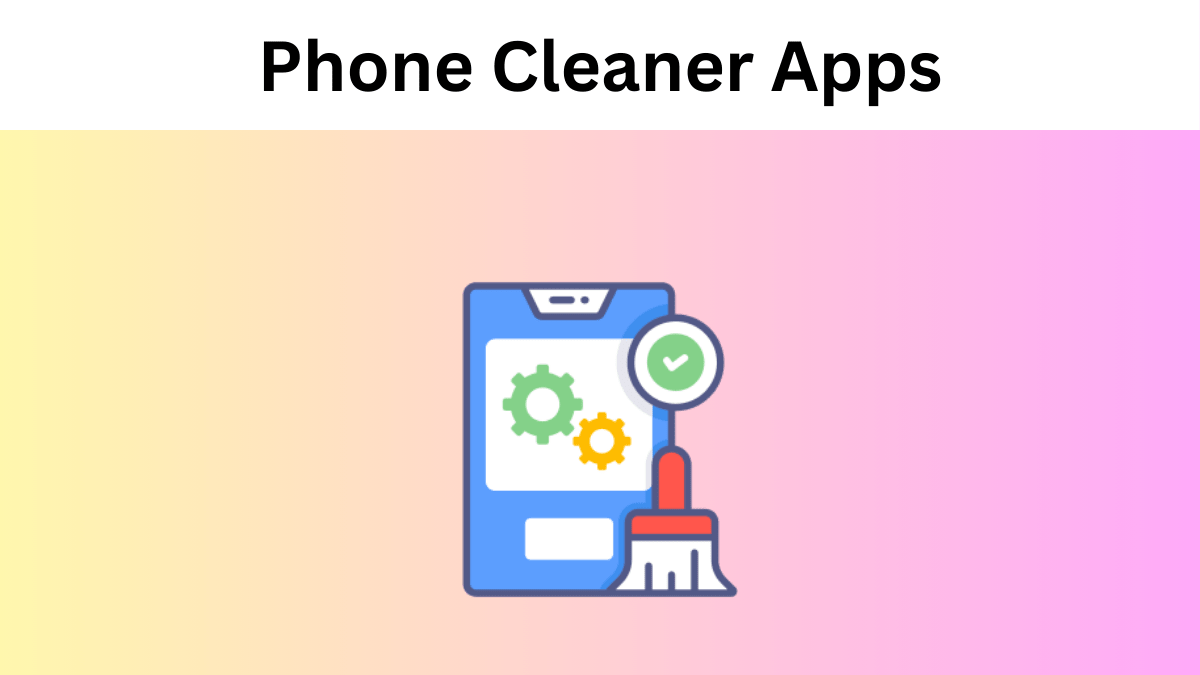In today’s fast-paced digital world, our smartphones have become indispensable companions, serving as our personal assistants, entertainment hubs, and constant connections to the world around us. From capturing precious memories to staying productive on the go, these powerful devices have integrated seamlessly into our daily lives. However, with constant use, our smartphones can quickly become cluttered with junk files, cache data, and unnecessary apps, slowing down their performance and consuming valuable storage space.
Have you ever experienced frustratingly long load times, sluggish app performance, or that dreaded “Storage Almost Full” warning? These issues can be frustrating and disrupt our seamless mobile experience. Fortunately, there’s a simple solution: phone cleaner apps. These nifty tools are designed to streamline your smartphone’s performance by removing unnecessary data, optimizing storage, and boosting overall efficiency.
Whether you’re an Android fan or an iOS devotee, phone cleaner apps offer a one-stop solution to declutter your device and restore its pristine condition. With a few taps, you can bid farewell to junk files, redundant caches, and bloated apps, freeing up precious storage space and ensuring your smartphone runs like a well-oiled machine. The trick to a better overall performance often lies in eliminating unnecessary data. While phone cleaner apps streamline your phone’s storage, a precise background remover can enhance your photos’ quality by eliminating unwanted backgrounds. Tools like these help regain control and optimization over different aspects of your devices.
But with many options available on the market, choosing the right phone cleaner app can be daunting. That’s where our comprehensive guide comes in. We’ve scoured the digital landscape to curate the best 16 mobile phone cleaner apps for Android and iPhone users, considering factors such as ease of use, effectiveness, and value for money.
Get ready to embark on a digital decluttering journey as we unveil the top phone cleaner apps that will breathe new life into your smartphone. Whether you’re a power user or a casual mobile enthusiast, this guide will provide the tools you need to maximize your device’s potential and enjoy a seamless, clutter-free experience.
List Out Top 16 Mobile Phone Cleaner Apps for Android and iPhone:
This article will explore the top 16 phone cleaner apps for Android and iPhone in 2024, highlighting their key features, pricing plans, and pros and cons. Whether you’re a power user or want to declutter your device, there’s an app here for everyone.
8 Best Phone Cleaner Apps to Optimize Your iPhone
We’ll explore the top 8 phone cleaner apps for iPhone in 2024, highlighting their key features, pricing plans, and pros and cons. Whether you’re a power user or someone who wants to declutter their device, there’s an app here for everyone.
PhoneClean
PhoneClean by iMobie Kicking off our list is PhoneClean by iMobie, a comprehensive cleaning and optimization tool for iOS devices. This app offers a range of features to help you free up storage space, remove junk files, and speed up your iPhone’s performance.
Key Features:
- Clean up temporary files, app caches, and other junk data
- Manage and delete large media files, including photos, videos, and messages
- Remove unnecessary app data and unused applications
- Optimize battery life and RAM usage
- Protect your privacy by erasing browsing histories and other sensitive data
Pricing: PhoneClean is available for a one-time purchase of $19.99 or as part of iMobie’s subscription plan, which starts at $3.99 per month.
CCleaner for iOS
CCleaner Developed by the renowned cybersecurity company Avast, CCleaner is a popular choice for iOS users looking to clean and optimize their devices. With its intuitive interface and powerful cleaning capabilities, CCleaner makes it easy to keep your iPhone running smoothly.
Key Features:
- Clear app caches, browser histories, and other junk files
- Manage and remove unused apps
- Monitor and optimize RAM usage
- Secure your device by erasing sensitive data
- Integrated file manager for easy access to your files
Pricing: CCleaner offers a free version with basic cleaning features, as well as a Pro version ($19.99/year) that includes advanced optimization tools and real-time monitoring.
Read More: 25 Best Safe ROM Sites To Download ROMs in 2024
Avira Optimizer
Avira Optimizer is a comprehensive cleaning and optimization solution from the well-known security company Avira. This app combines powerful cleaning capabilities with advanced optimization features to ensure your iPhone runs at peak performance.
Key Features:
- Clean up temporary files, caches, and other junk data
- Manage and remove unused apps
- Optimize battery life and RAM usage
- Secure your device by erasing sensitive data
- Integrated RAM booster and battery saver
Pricing: Avira Optimizer offers a free version with basic features, as well as a Premium version ($14.99/year) that includes advanced cleaning and optimization tools.
Clean Doctor
Clean Doctor is a user-friendly and efficient phone cleaner app designed specifically for iOS devices. With its sleek interface and intelligent cleaning algorithms, this app makes it easy to keep your iPhone clutter-free and running smoothly.
Key Features:
- Clean up temporary files, caches, and other junk data
- Manage and delete large media files, including photos, videos, and messages
- Remove unnecessary app data and unused applications
- Optimize battery life and RAM usage
- Protect your privacy by erasing browsing histories and other sensitive data
Pricing: Clean Doctor offers a free version with basic cleaning features, as well as a Premium version ($4.99/month or $19.99/year) that includes advanced cleaning tools and additional optimization features.
Battery Doctor
Battery Doctor As the name suggests, Battery Doctor is primarily focused on optimizing your iPhone’s battery life. However, this app also includes powerful cleaning and optimization features to help you keep your device running smoothly.
Key Features:
- Clean up temporary files, caches, and other junk data
- Manage and remove unused apps
- Optimize battery life with intelligent power-saving modes
- Monitor and optimize RAM usage
- Secure your device by erasing sensitive data
Pricing: Battery Doctor offers a free version with basic features, as well as a Premium version ($9.99/year) that includes advanced battery optimization tools and additional cleaning capabilities.
iMyfone Umate
iMyfone Umate is a comprehensive utility tool for iOS devices, offering a range of features to help you clean, optimize, and manage your iPhone. With its user-friendly interface and powerful cleaning algorithms, iMyfone Umate is a popular choice among iPhone users.
Key Features:
- Clean up temporary files, caches, and other junk data
- Manage and delete large media files, including photos, videos, and messages
- Remove unnecessary app data and unused applications
- Optimize battery life and RAM usage
- Protect your privacy by erasing browsing histories and other sensitive data
Pricing: iMyfone Umate is available for a one-time purchase of $19.95 or as part of iMyfone’s subscription plan, which starts at $3.33 per month.
Cleaner Pro
Cleaner Pro is a feature-rich cleaning and optimization app for iOS devices. With its intuitive interface and powerful cleaning capabilities, Cleaner Pro makes it easy to keep your iPhone running smoothly and clutter-free.
Key Features:
- Clean up temporary files, caches, and other junk data
- Manage and remove unused apps
- Optimize battery life and RAM usage
- Secure your device by erasing sensitive data
- Integrated file manager for easy access to your files
Pricing: Cleaner Pro offers a free version with basic cleaning features, as well as a Premium version ($4.99/year) that includes advanced cleaning and optimization tools.
Smart Cleaner
Smart Cleaner Rounding out our list is Smart Cleaner, a user-friendly and efficient phone cleaner app for iOS devices. With its sleek interface and intelligent cleaning algorithms, Smart Cleaner makes it easy to keep your iPhone clutter-free and running smoothly.
Key Features:
- Clean up temporary files, caches, and other junk data
- Manage and delete large media files, including photos, videos, and messages
- Remove unnecessary app data and unused applications
- Optimize battery life and RAM usage
- Protect your privacy by erasing browsing histories and other sensitive data
Pricing: Smart Cleaner offers a free version with basic cleaning features, as well as a Premium version ($4.99/month or $19.99/year) that includes advanced cleaning tools and additional optimization features.
Read More: Best PC Cleaner Software ( Free and Paid)
8 Best Phone Cleaner Apps to Boost Your Android’s Performance
We’ll explore the top 5 best phone cleaner apps for Android in 2024, helping you get your smartphone back into tip-top shape. Whether you’re dealing with laggy apps, dwindling storage, or a swiftly draining battery, these cleaning tools have got you covered. Let’s dive in!
CCleaner
CCleaner Kicking off our list is the ever-popular CCleaner, a tried-and-true phone optimizer that has been around for years. This app is a veritable Swiss Army knife for Android cleaning, offering a comprehensive suite of tools to tidy up your device.
Key Features:
- Junk File Cleaner: Scans and removes cached data, residual files, and other redundant detritus.
- App Manager: Allows you to uninstall multiple apps simultaneously and force stop misbehaving apps.
- System Tuner: Optimizes your device’s settings for better performance and longer battery life.
- CPU Cooler: Keeps your processor running at optimal temperatures to prevent overheating. Pricing: Free, with optional premium upgrades
Clean Master
Clean Master is a household name in the world of Android cleaning apps, boasting over 1 billion downloads on the Play Store. This versatile utility offers a user-friendly interface and a wide array of features to keep your phone in pristine condition.
Key Features:
- Junk File Cleaner: Clears out cached data, residual files, and other digital clutter.
- App Manager: Allows you to uninstall or force-stop apps with a single tap.
- Memory Booster: Frees up RAM by terminating background processes and boosting performance.
- Battery Saver: Implements various battery-saving measures to extend your device’s uptime. Pricing: Free, with optional in-app purchases
SD Maid
SD Maid If you’re looking for a robust, no-frills cleaning solution, SD Maid should be right up your alley. This powerful app offers an extensive array of tools to thoroughly clean and optimize your Android device, all wrapped in a sleek, minimalist interface.
Key Features:
- Junk File Cleaner: Scans and removes cached data, residual files, and other unnecessary clutter.
- App Manager: Uninstalls apps, clears app data, and manages app permissions.
- SystemCleaner: Optimizes system settings, frees up RAM, and manages running processes.
- CorpseFinder: Identifies and removes orphaned files left behind by uninstalled apps. Pricing: Free, with optional premium upgrades
AVG Cleaner
AVG Cleaner is a well-known name in the cybersecurity world, and their AVG Cleaner app for Android lives up to the brand’s reputation. This cleaning utility offers a comprehensive set of features to keep your device running smoothly and securely.
Key Features:
- Junk File Cleaner: Removes cached data, residual files, and other digital clutter.
- App Manager: Uninstalls apps, clears app data, and identifies battery-draining apps.
- Photo & Video Cleaner: Removes duplicate or blurred photos and videos to free up space.
- Security Advisor: Scans for potential security risks and offers tips to enhance device protection. Pricing: Free, with optional premium upgrades
Norton Clean
Norton Clean Rounding out our list is Norton Clean, a robust cleaning solution from the esteemed cybersecurity experts at Norton. This app offers a comprehensive suite of tools to optimize your Android device’s performance and protect it from potential threats.
Key Features:
- Junk File Cleaner: Scans and removes cached data, residual files, and other digital detritus.
- App Manager: Uninstalls apps, clears app data, and identifies battery-draining apps.
- Battery Saver: Implements various battery-saving measures to extend your device’s uptime.
- Security Advisor: Scans for potential security risks and offers tips to enhance device protection. Pricing: Free, with optional premium upgrades
Cheetah Mobile Clean Master
Cheetah Mobile Clean Master is a powerful and feature-rich cleaning app that has been a fan favorite for many years. It offers a wide array of tools to keep your Android device running smoothly and efficiently.
Key Features:
- Junk File Cleaner: Removes cached data, residual files, and other unnecessary clutter.
- App Manager: Uninstalls apps, clears app data, and identifies battery-draining apps.
- Memory Booster: Frees up RAM by terminating background processes and boosting performance.
- CPU Cooler: Keeps your processor running at optimal temperatures to prevent overheating.
- Battery Saver: Implements various battery-saving measures to extend your device’s uptime. Pricing: Free, with optional in-app purchases
Super Cleaner
Super Cleaner is a lightweight yet effective cleaning solution for Android devices. Its minimalist design and straightforward approach make it a popular choice among users who prefer a no-frills experience.
Key Features:
- Junk File Cleaner: Scans and removes cached data, residual files, and other digital detritus.
- App Manager: Uninstalls apps and clears app data with a single tap.
- Storage Analyzer: Provides an overview of your device’s storage usage and recommendations for freeing up space.
- Boost Games: Optimizes system settings and frees up resources to improve gaming performance. Pricing: Free, with optional premium upgrades
All-In-One Toolbox (AIO)
All-In-One Toolbox (AIO) is a comprehensive system optimization and maintenance app that goes beyond just cleaning. It offers a diverse range of tools to boost performance, extend battery life, and enhance security.
Key Features:
- Junk File Cleaner: Removes cached data, residual files, and other unnecessary clutter.
- App Manager: Uninstalls apps, clears app data, and identifies battery-draining apps.
- CPU Cooler: Keeps your processor running at optimal temperatures to prevent overheating.
- Battery Saver: Implements various battery-saving measures to extend your device’s uptime.
- Security Advisor: Scans for potential security risks and offers tips to enhance device protection. Pricing: Free, with optional premium upgrades
Conclusion
In the fast-paced world of technology, our smartphones have become an extension of ourselves, housing our memories, connections, and essential apps. However, as we navigate through this digital landscape, it’s easy for our devices to become bogged down by clutter, junk files, and unnecessary data, leading to performance issues and storage constraints.
By incorporating one of the top 16 mobile phone cleaner apps for Android and iPhone into your routine, you can reclaim valuable storage space, boost performance, and extend the lifespan of your device. Whether you opt for a comprehensive cleaning solution or a specialized app tailored to your specific needs, these tools offer a simple and effective way to keep your smartphone running smoothly.
Regularly decluttering your device optimizes its performance and contributes to a more organized and streamlined mobile experience. Say goodbye to frustrating lag times, sluggish app launches, and that dreaded “Storage Full” warning—with a phone cleaner app at your fingertips, you can enjoy a revitalized digital experience.
So, take the plunge and embark on a digital decluttering journey. Explore the diverse range of options available, from powerful all-in-one solutions to specialized tools, focused on specific areas like battery optimization or privacy protection. With the right phone cleaner app, you can unlock your device’s full potential and enjoy a seamless, clutter-free mobile experience.
FAQs:
Are phone cleaner apps safe to use?
Yes, well-known phone cleaner apps from well-known developers are generally safe. However, reading reviews and permissions before installing any app on your device is always a good idea.
Will phone cleaner apps delete my data?
No, phone cleaner apps are designed to remove junk files, caches, and unnecessary data. Still, they typically do not delete your personal files, photos, videos, or documents unless you instruct them.
How often should I use a phone cleaner app?
There’s no strict rule, but it’s generally recommended that you run one every few weeks or whenever you notice your device slowing down or running out of storage space.
Do phone cleaner apps consume a lot of battery or data?
Generally, no. Most phone cleaner apps are designed to be lightweight and efficient, consuming minimal battery and data resources during the cleaning process.
Can phone cleaner apps remove viruses or malware?
While some phone cleaner apps may have basic security features, they are not primarily designed to remove viruses or malware. For comprehensive security, it’s recommended to use dedicated antivirus or anti-malware apps.
Are there any risks associated with using phone cleaner apps?
As with any third-party app, there are some potential risks, such as accidental data deletion or compatibility issues. It’s important to use reputable apps from trusted developers and follow instructions carefully.
Do I need to use a phone cleaner app to root or jailbreak my device?
No, most phone cleaner apps are designed to work on unrooted or non-jailbroken devices. However, some advanced features may require root or jailbreak access.